Face recognition tab in Space General options
Introducción
Space currently supports integration with the Orion face recognition platform. Space currently supports integration with the XS4 Face facial recognition platform. For more information on how to install Salto XS4 Face, see the specific XS4 Face user guide.
Select System > General options > Face recognition to view the tab.
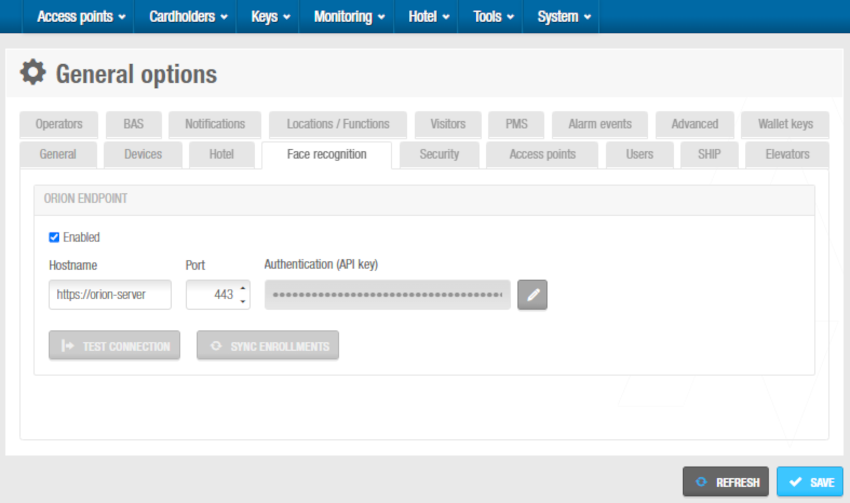 'Face recognition' tab
'Face recognition' tab
To enroll a user in the face recognition feature, see the Face recognition section.
Integrating Salto XS4 Face
To integrate Salto XS4 Face face recognition software with Space and to set up the required parameters, follow the steps below:
Select System > General options > Face recognition.
Select the Enabled checkbox in the XS4 Face endpoint panel.
Enter
https://xs4face-serverin the Hostname field.Enter '443' in the Port field.
In the Authentication (API key) field, enter the API key that can be found in the XS4 Face console in the site configuration screen.
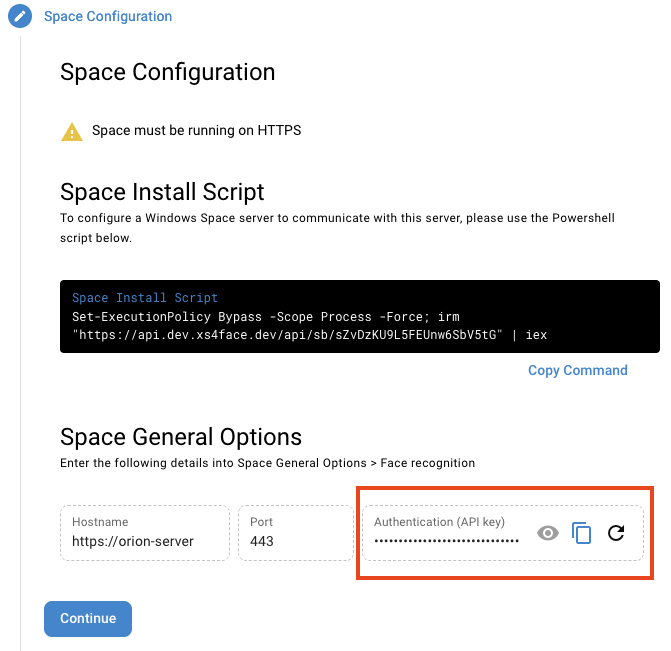 Use the API key that you can find in the XS4 Face console
Use the API key that you can find in the XS4 Face console
Save the changes.
Click on the Test connection button in the Space Face recognition tab to verify the entered parameters are correct and the endpoint is available.
To resynchronize face enrollments with the XS4 Face Server in case the face enrollment database has been lost from either Space or XS4 Face, and subsequently restored, click on Sync enrollments.
 Atrás
Atrás
