Operators tab in Space General options
To allow the possibility of showing the General purpose fields (GPF) in the Operator information screen, follow the steps below:
- Enable the checkboxes Enable field 1 and/or Enable field 2 and give them a name. You can name the general purpose fields in accordance with the information you want to capture by typing a name in the field underneath each checkbox, such as 'Department' to show the department the operator belongs to.
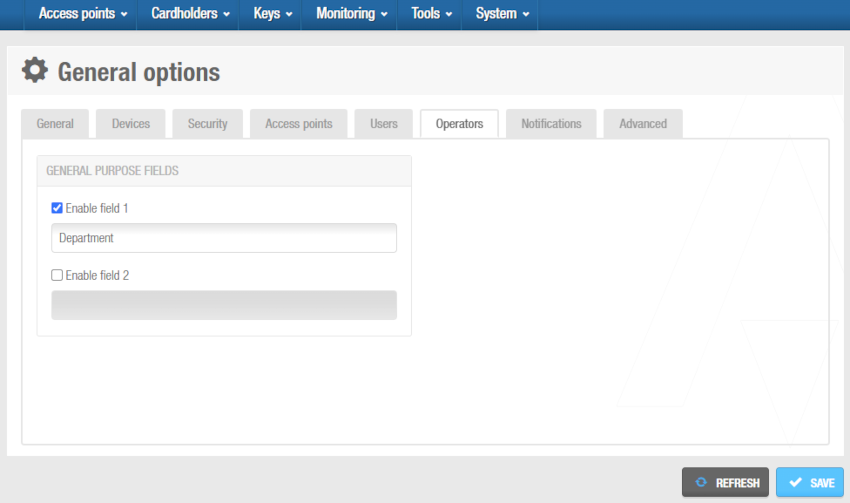 'Operators' tab
'Operators' tab
- In the Operator information screen from System > Operators, you will see the General purpose fields you have created in the first step.
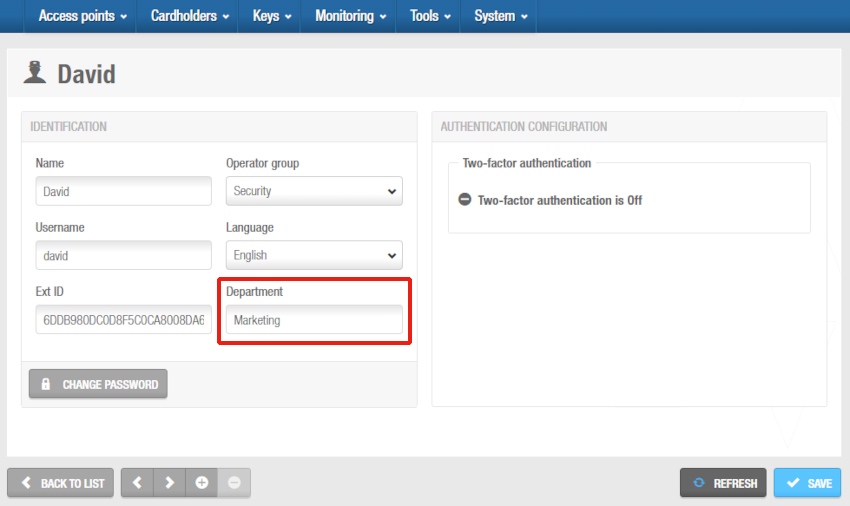 General purpose fields in the 'Operator' information screen
General purpose fields in the 'Operator' information screen
 Atrás
Atrás
