System resources in Space
From the System resources screen you can view the denylist status.
To access the System resources screen, go to System > System resources.
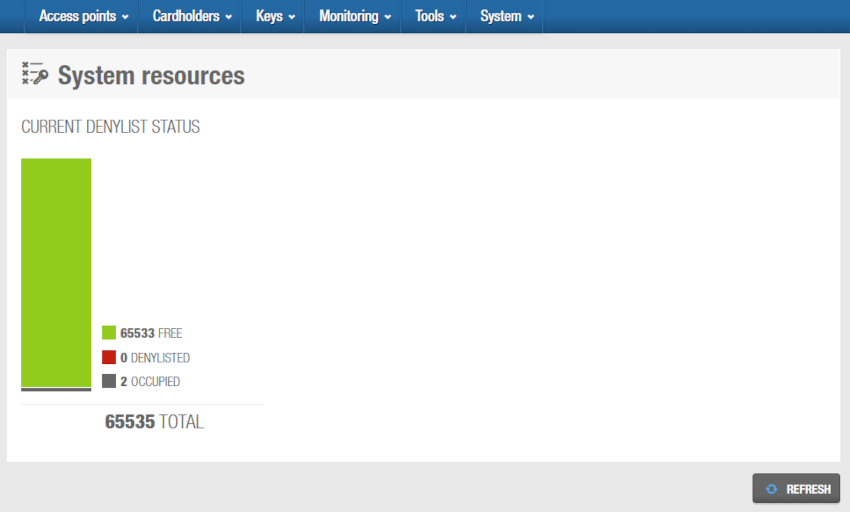 'System resources' screen
'System resources' screen
The System resources screen shows the following information:
- Free codes
This represents the number of denylist codes that are still available for keys. A denylist code is used each time a key is canceled.
- Denylisted codes
This represents the number of keys that have been sent to the denylist to date.
- Occupied codes
This represents the number of keys that have been configured to be sent to the denylist when deleted or canceled.
A maximum of 65,535 keys can be canceled through the denylist. See Denylists for more information about denylists.
Denylist recovery
If the denylist is full, you can perform a denylist recovery. You must consult your Salto technical support team for more information about this process.
 Back
Back
