Limited occupancy monitoring in Space
Overview
In Space, the limited occupancy areas functionality allows you to designate an area, such as a car park, and specify the maximum number of permitted users within that area. The limited occupancy group is a grouping of users who require access to a specified limited occupancy area. See Limited occupancy areas and Limited occupancy groups for more information.
The limited occupancy functionality is license-dependent. See Registering and licensing Space for more information.
Updating the user counter
In Space, the limited occupancy monitoring functionality allows you to control limited occupancy groups.
To update the user counter, that is, increase or decrease the number of users of a limited occupancy group, do the following:
- Select Monitoring > Limited occupancy monitoring. The Limited occupancy monitoring screen is displayed. It shows the limited occupancy areas and their groups with the corresponding maximum number of users allowed and the current number of users.
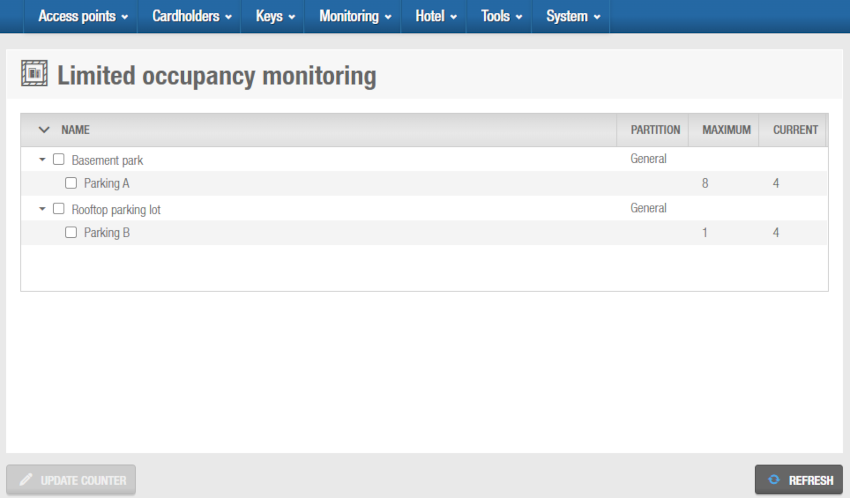 'Limited occupancy monitoring' screen
'Limited occupancy monitoring' screen
Select the limited occupancy group of which you want to update the user counter.
Click Update counter. A dialog box, showing the number of users in the limited occupancy group, is displayed.
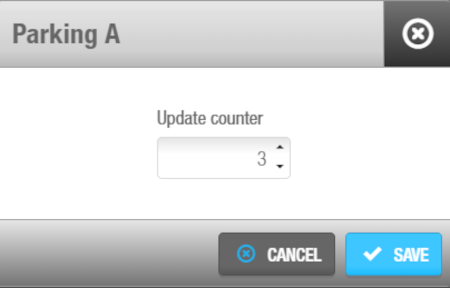 Current number of users in the limited occupancy group
Current number of users in the limited occupancy group
Type the appropriate number of users or select it with the up and down arrows.
Click Save.
Multiple limited occupancy groups can be updated at the same time by selecting them on the Limited occupancy monitoring screen:
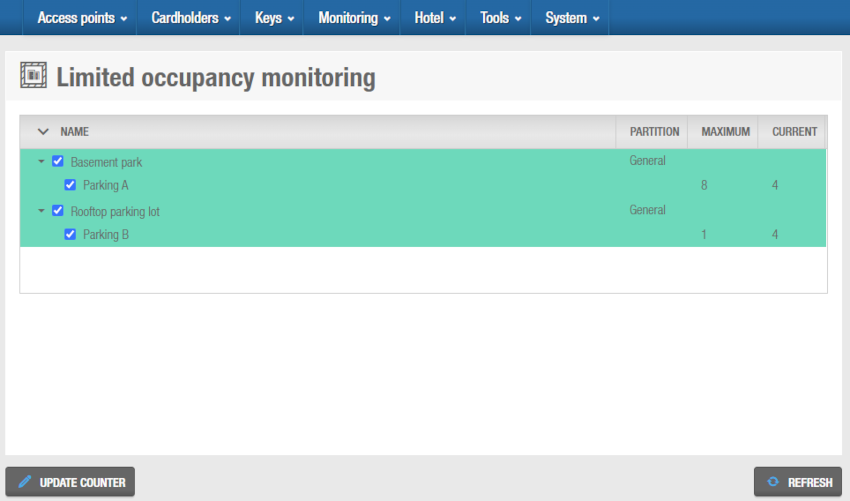 Multiple limited occupancy groups can be updated at the same time
Multiple limited occupancy groups can be updated at the same time
- Click Update counter. The current users on all limited occupancy groups could be changed to the desired number of users:
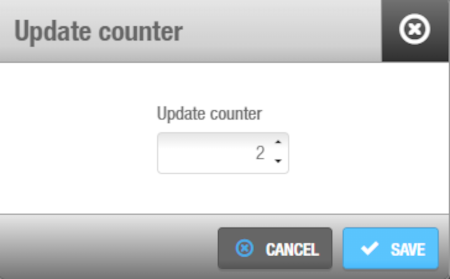 'Update counter' dialog box
'Update counter' dialog box
- Click Save. The updated number of users in the selected limited occupancy groups will be saved.