Notifications tab in Space General options
In this tab, you can configure the server to send the system emails. This is useful, for example, if you want to configure the system to send out an email when an alarm event is triggered.
You must activate the Mail server enabled checkbox.
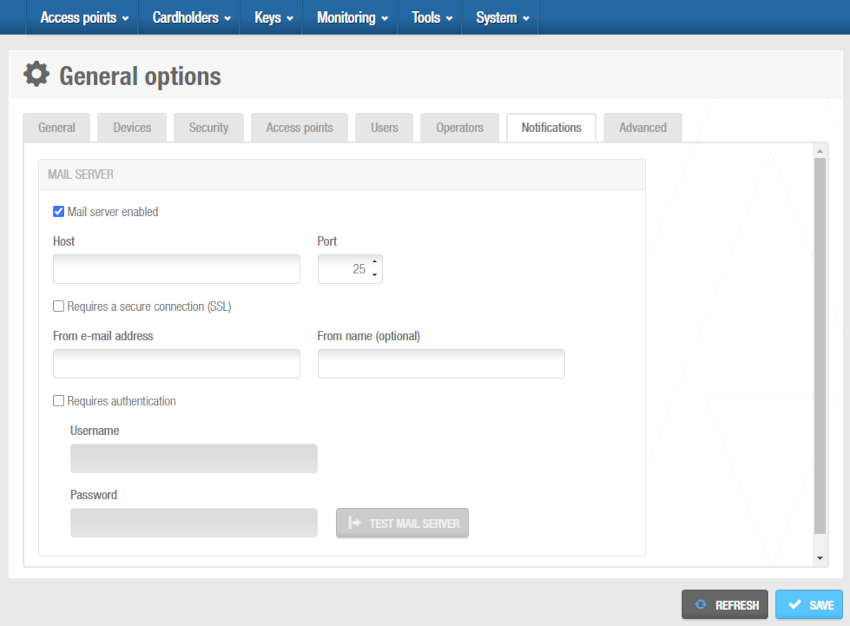 'Notifications' tab
'Notifications' tab
Once the checkbox is enabled, the following options display.
Host: configure the host of the mail server you want to use.
Port: select the port of the mail server. The mail provider or mail server admin can provide the port to be used here. Take into account that the port you configure must be open and not in used by other applications.
If a secure connection is required, select the Requires a secure connection (SSL) checkbox.
From e-mail address: type the email address from which you want to send the emails.
From name (optional): this optional field is to configure if you want to show the name of the person these notifications are sent by.
The Requires authentication checkbox will be helpful in the cases where authentication is required. When selected, the following fields and button are activated:
- Username: the username you want to configure to authenticate.
- Password: the password you want to configure for this username option.
- Confirm password: enter the password again.
- Test mail server: click this button to check if the mail server has been correctly configured.