Reset locker data in Space
Overview
The Reset locker data feature is only applicable to Free assignment lockers. See Locker options for more details.
You can reset a user's key in the event that the key becomes corrupted or the key cannot open the user's locker. A key can become corrupted if a user presents it to a locker but ends up not using it, i.e.: they neither unlock nor lock it. If another person then presents their key to the same locker and does use it, the first user cannot use any other locker until the locker data is reset because their key data includes that 'captured' locker.
Resetting locker data on a key only deletes the information related to that locker. It does not delete the access data or any other data from the key.
Resetting locker data
To reset locker data, follow the steps below:
- Go to Keys > Reset locker data. The Reset locker data screen is displayed.
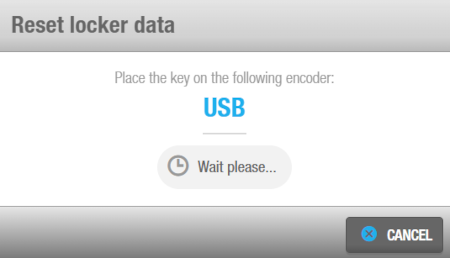 'Reset locker data' screen
'Reset locker data' screen
- Place the key on the encoder when the LED light begins to flash. The key is now reset and can capture another locker.
See the section on lockers and Ethernet encoders for more information.
 Back
Back