Logging in to Space
Logging in to Salto Space
For the purposes of this section, it is assumed that you are logging in as an operator with admin rights (admin operator). See Admin interface for more information.
To log in to Salto Space:
Find and open the ProAccess Space Configurator file. You can find it on the same Space client on which Space has been installed.
Click Yes if prompted with the following message: "Do you want to allow the following program from an unknown publisher to make changes to this computer?". The Space Configurator launches.
Click the Service ports tab.
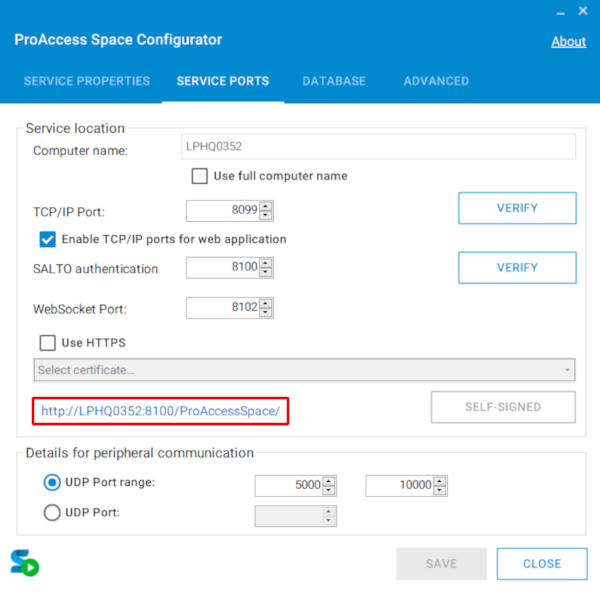 Salto Space link
Salto Space link
- Click the Space link. The Space login screen is displayed in your browser.
You can copy the Space link and create a browser shortcut so that you do not have to open the Space Configurator each time to access the link.
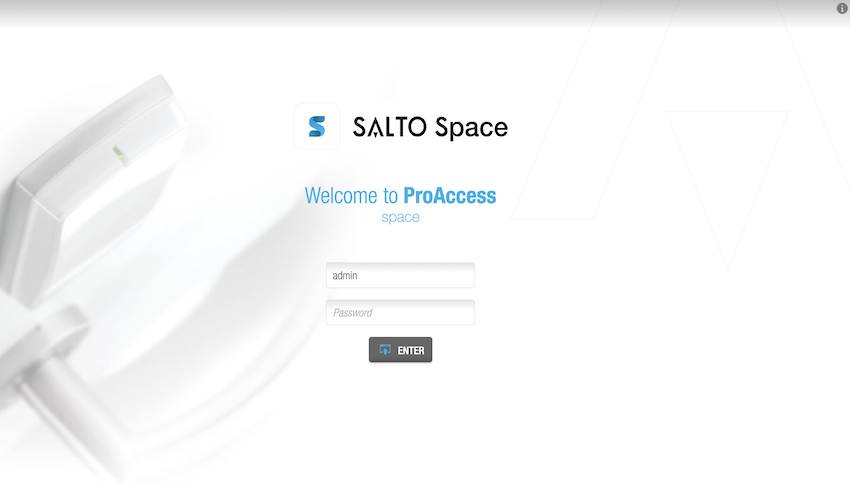 Space login screen
Space login screen
Note that the Space link is only active when the Space service is running. If it is not active, check the Service properties tab and restart the Space service from the ProAccess Space Configurator, if required.
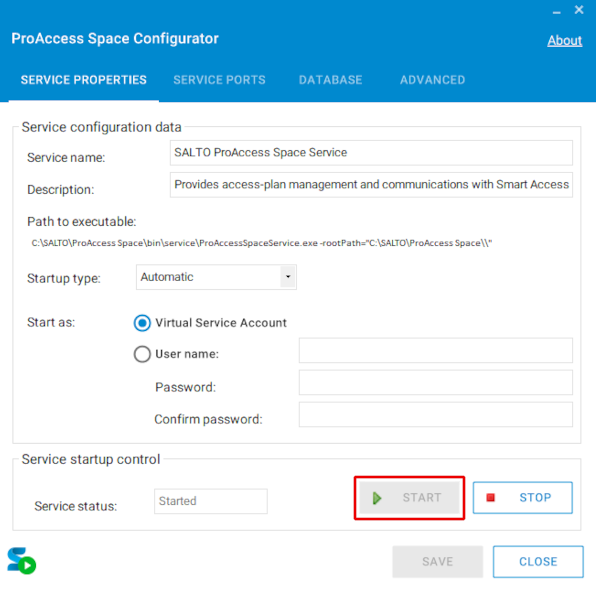 Service properties tab
Service properties tab
Type "admin" in the Username field. The first time that you log in to Space, you must use the admin login.
Type your password in the Password field. See Managing passwords for more information about creating a password.
Click Enter. The Space home screen is displayed.
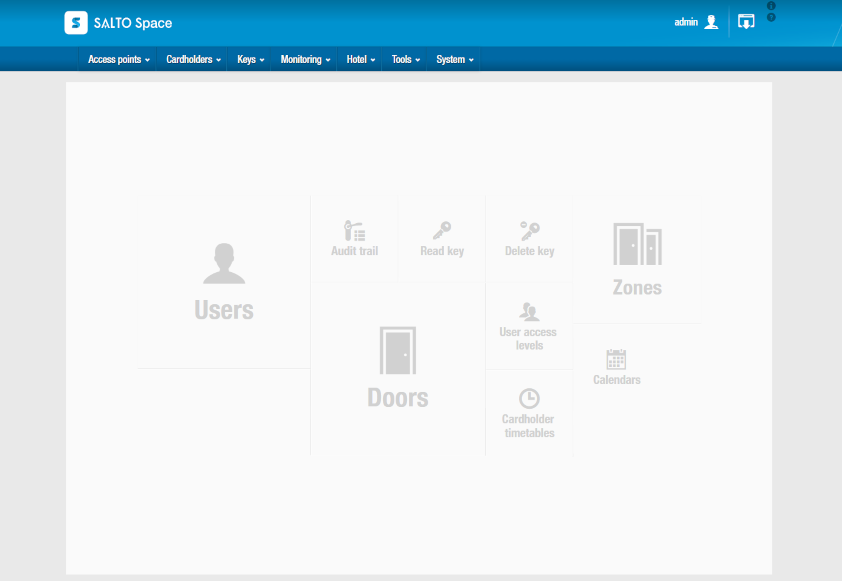 Space home screen showing shortcuts to the application's main features
Space home screen showing shortcuts to the application's main features
Logging in with two-factor authentication enabled
When 2FA has been enabled, all operators, including the admin, must configure 2FA next time they log in. Otherwise, they will not be able to access Space.
To do so, follow the Two-factor authentication steps indicated on the Log in screen.
 Two-factor authentication in Log in screen
Two-factor authentication in Log in screen
See Two-factor authentication for more information.
Admin interface
The Admin interface contains the necessary menu options to perform a wide range of tasks, such as configuring access points and cardholders. It can be accessed by using the default login: admin.
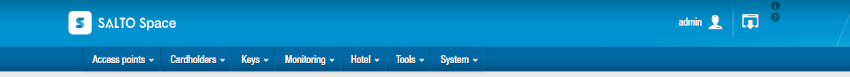 Admin interface menu options
Admin interface menu options
Admin operators can create other logins with access only to a specified subset of Space functionality. The menu options and associated features visible to other operators within the Space interfaces depend on the permissions granted to them by the admin operators. See Operator group global permissions for more information.
 Back
Back
