BAS tab in Space General options
Overview
BAS is a protocol that allows you to integrate your installation with a building automation system. If your installation requires the Space system to be integrated with a building automation system, you can configure this by using the BAS tab.
Space currently supports the following BAS integrations:
- Inncom (RFnet)
- Minxon RMS
- In-room node (BLUEnet)
- Customised (RF IEEE)
- Inncom (BLUEnet)
The BAS integration functionality is license-dependent. See Registering and licensing Space for more information or contact your Salto representative.
Enabling BAS
It is strongly recommended that you consult with your Salto technical support contact about your BAS integration, as this should be done under supervision.
Select System > General options > BAS to view the tab.
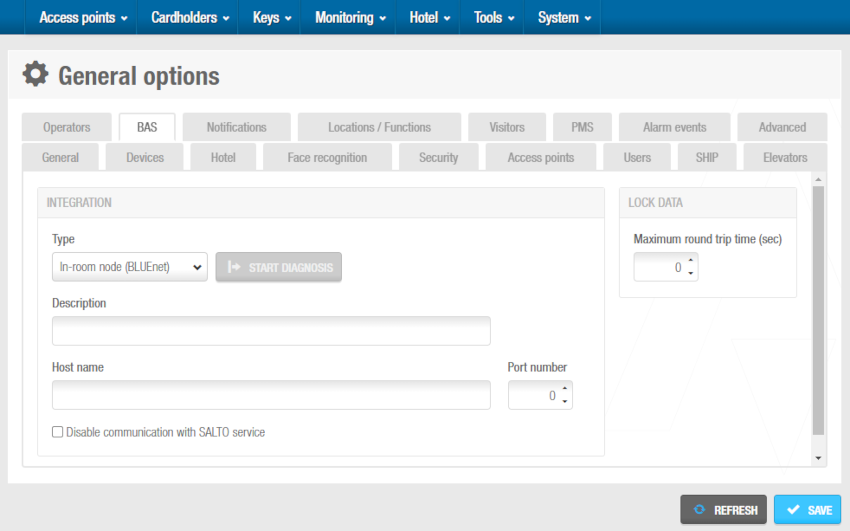 'BAS' tab
'BAS' tab
BAS tab items description
There are two panels in the BAS tab: Integration and Lock data. Different options display depending on the integration type. The table below shows all the items on both panels.
| Item | Description |
|---|---|
| Type field | Allows you to select a building automation system. |
| Start diagnosis button | Allows starting a diagnosis to troubleshoot any communication problem with the third party system. The diagnosis data will only be useful for Salto developers, hence, before starting the diagnosis, get in touch with your usual Salto technical support contact. |
| Description field | Allows you to enter a description of the specified integration type. |
| Host name field | Defines the host name for the building automation system server. |
| Port number field | Specifies the port number that the building automation system uses to connect with the Space system and the Space network. |
| Disable communication with Salto Space service (In-room node (BLUEnet)) | Controls whether the communication between the Space service and the In-room node is enabled or disabled. If the communication is enabled, Space can execute lock actions or the audit trail events are reported to Space through BAS. It is like having a BLUEnet online system. If it is disabled, these functionalities are not available for use (similar to an offline system). |
| Secure Fastpack using TLS and Authentication (Inncom (RFnet) and Inncom (BLUEnet)) | Controls whether the communication between the Inncom service and Space is secured by the TLS protocol. When selecting these options you have to enter a username and password provided by Inncom. |
| Maximum round trip time (sec) field | Defines the maximum time period allowed for data to travel from the system to the locks and from the locks back to the system. The system times out if this period is exceeded. |
Customised (RF IEEE)
These settings are specific to the Customised (RF IEEE) option.
| Item | Description |
|---|---|
| IEEE OUI field | Stands for Institute of Electrical and Electronics Engineers (IEEE) Organizational Unique Identifier. See the IEEE 802.15.4 standard for more information. |
| PROFILE ID field | This is a constant ZigBee profile that is outside the standard, allowing the integration system to use an identifier that does not collide with other standard elements. Manufacturer specific application profiles: 0xC000-0xFFFF. |
| CLUSTER LOCK TO BAS SYSTEM field | This is the ZigBee cluster identifier for transmitting application packets from the lock to the integrated room control system. |
| CLUSTER LOCK TO SERVER field | This is the ZigBee cluster identifier for transmitting Salto application data from lock to the Space server. |
| CLUSTER SERVER TO LOCK field | This is the ZigBee cluster identifier for transmitting Salto application data (originating at Space server) from the coordinator to the lock. |
| LOCK ENDPOINT field | ZigBee EndPoint value assigned to the Salto lock that is used in the application data frames. |
| BAS SYSTEM ENDPOINT field | ZigBee EndPoint value assigned to the BAS System that is used in the application data frames. |
 Back
Back