PMS authorizations in Space
Overview
When you use Property Management System (PMS) software with Space, you must assign a type of identification called an authorization number to outputs, associated devices and zones. This is required in hotel installations where guest access to certain facilities, like the gym or the spa, is optional. If you do not assign authorization numbers, you cannot give guests access to those optional facilities when doing check-ins using the PMS software.
See Zones for more information about defining guest access points as optional.
Creating an authorization list
To create an authorization list, do the following:
- Select System > PMS Authorizations. The authorization list, showing 62 numbered entries, is displayed.
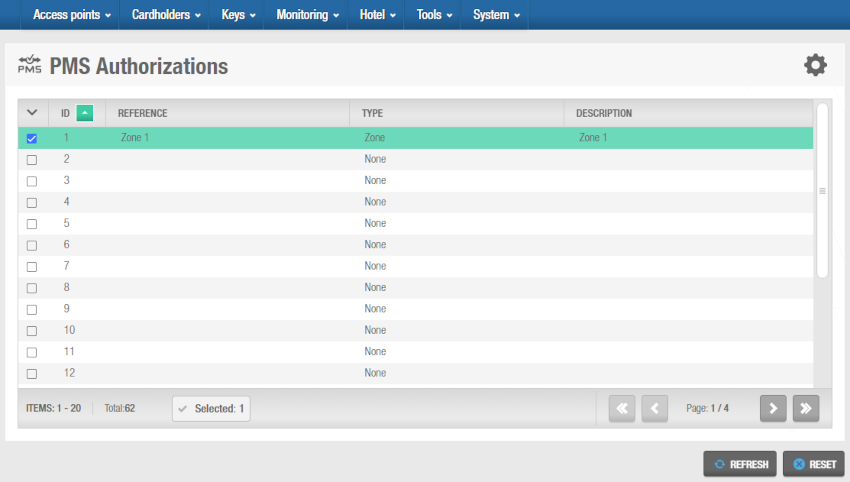 'PMS authorizations' screen showing a list of 62 numbered entries
'PMS authorizations' screen showing a list of 62 numbered entries
This is the default number of entries for the Industry Standard, Oracle Hospitality PMS (FIAS) and FOLS protocols. See PMS tab for information on how to configure these protocols.
- Click the required entry number. The Authorization data screen is displayed.
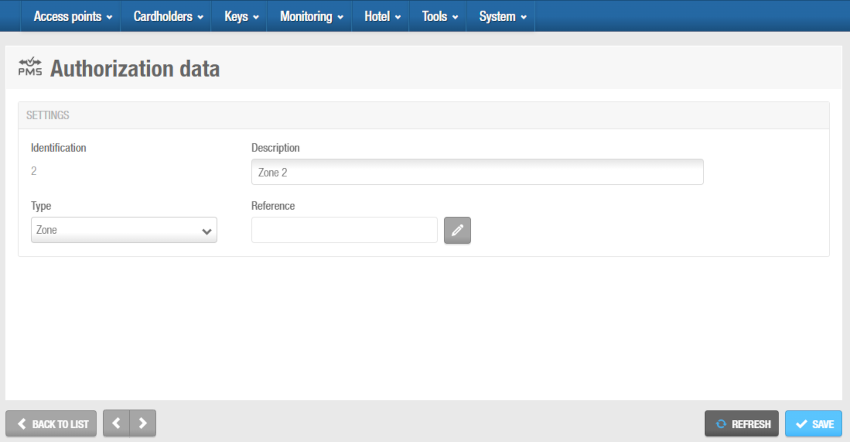 'Authorization data' screen
'Authorization data' screen
You cannot amend the value in the Identification field, it is assigned by default.
Type a description in the Description field.
Select the appropriate option from the Type drop-down list. You can select a zone, an output, or an associated device.
In Reference click the pencil. The Reference dialog box, showing a list of the entities selected in the previous step Type, is displayed.
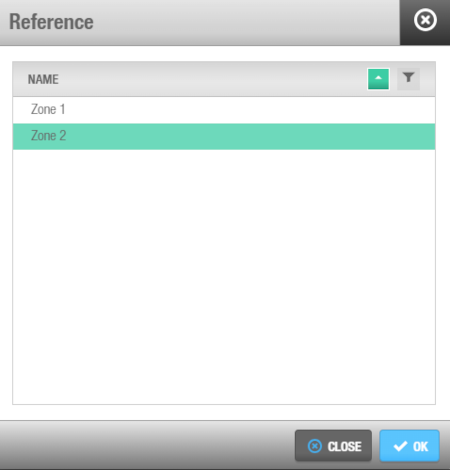 'Reference' dialog box
'Reference' dialog box
The items displayed in this dialog box vary, depending on the selected option in the Type drop-down list. For example, if you select the Output option, a list of outputs is displayed.
Click the required zone to select it and click OK. The selected zone is displayed in the Reference field.
Click Save.
Click Back to list. The entry details are displayed in the authorization list.
Repeat the process for each required entry.
You can click Reset to reset the selected entries.
The authorization list you create is applied to all of the PMS protocols on the system. The same authorization numbers must be used in the PMS and Space so they can communicate with each other. For example, if you assign number 62 to the hotel leisure center, this number must also be assigned to the leisure center in the PMS software.
 Back
Back
