Configuring HID settings in Space Discontinued
Overview
HID technology has been discontinued and will be removed from the Salto portfolio in the future.
Schedule:
- Orders for new projects: Till December 31, 2025
- Extensions of existing projects: Till December 31, 2027
- Repairs and spare parts: Till December 31, 2030
- End of support: December 31, 2030
Recommended action: For new projects, use Mifare technology instead. Existing HID projects should plan migration to Mifare before the end of support date.
These instructions refer to configuring cards with the NCoder device. Note that the process differs slightly if you're using the Encoder (Legacy) device. We recommend using the newer NCoder device for HID key encoding.
There are two types of HID cards:
- HID iCLASS
- HID SEOS
You must select the right memory format of the HID cards when ordering a SAM kit for third party credentials for your installation.
This section assumes that you are familiar with the technologies and associated terms mentioned.
Configuring HID iCLASS settings
To configure the HID iCLASS settings, do the following:
- Select System > SAM & issuing options and select HID iCLASS as required in Active keys.
You should only activate the technology you are going to use in your installation. You can also activate BLE or HCE as required if using digital keys.
Click Read SAM card. A pop-up is displayed asking you to place the key on the encoder. Use the Supported keys button available on the operator configuration window to SAM the HID encoder. See Encoder settings for more information.
Place the appropriate SAM card on the encoder when the LED light begins to flash. The Key Kd and Key Kc fields are populated. The First page field is also populated according to the data from the SAM card.
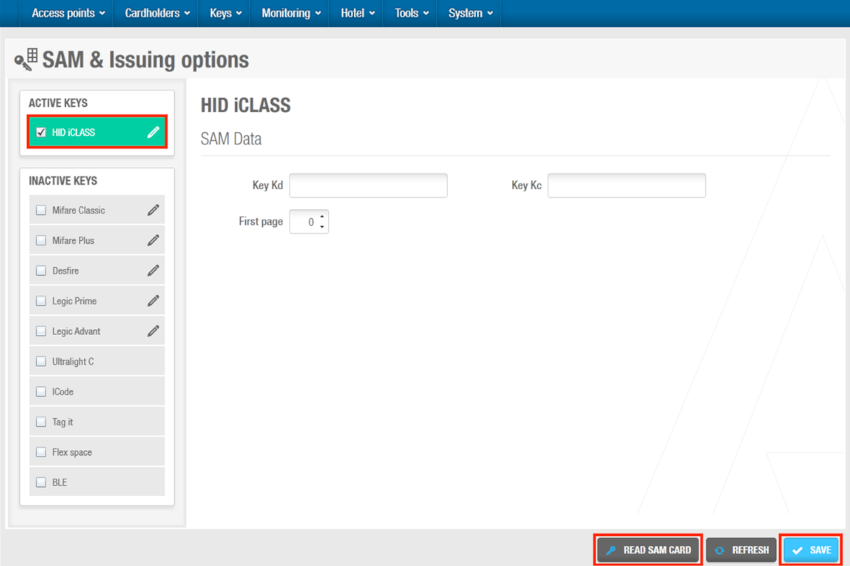 HID iCLASS SAM data
HID iCLASS SAM data
Click Save and then click Close. The SAM & issuing options is updated to show the HID iCLASS option is enabled.
Click Save.
Configuring HID SEOS settings
HID SEOS card technology can be used within Space-managed installations.
The main difference between HID SEOS and other technologies is that Salto cannot provide SEOS SAM cards to issue cards. The manufacturer of the cards must provide the following keys to be inserted into the SAM & issuing options configuration:
- Privacy ENC key
- Privacy MAC key
- AUTH key
See the options on the HID SEOS cards configuration window:
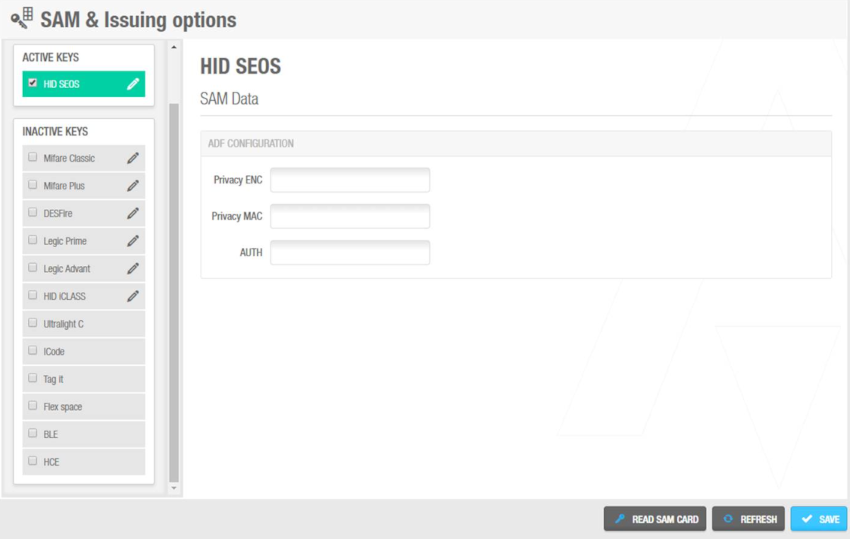 HID SEOS SAM data
HID SEOS SAM data
To be able to use a HID SEOS card, it must have an ADF (Application Dedicated File) of 1000 bytes. Cards without this application cannot be issued and therefore cannot be used on the Salto hardware.
Once keys are inserted on the window shown above, they are saved in the database. The encoder must be SAMed to allow issuing cards with those specific keys. Use the Supported keys button available on the operator configuration window to SAM the HID encoder. See Encoder settings for more information.
The issuing process for HID SEOS cards is slower than on other technologies. Leave the card on the encoder during the issuing process until a completion message is shown.
To be able to encode cards, a HID encoder with a minimum firmware version is required: v05.02 (FW file 0085).
 Back
Back
