Reading keys in Space
Overview
If a lost key is found and the owner is unknown, you can read the key details by placing the key on the encoder, only if they belong to your Space system. If they do not belong to your system, the message "Invalid system code" displays.
See Encoder settings and Ethernet Encoders to know more about this device.
The action of reading keys only applies to physical keys.
Reading keys
To read a key, do the following:
Select Keys > Read key. A pop-up is displayed asking you to place the key on the encoder.
Place the key on the encoder when the LED light begins to flash. A pop-up is displayed showing the key data, such as the owner, expiry date, and the doors that the key has access to. If you have enabled and configured specific tracks for keys, this information is also shown with other relevant technical data. See Configuring tracks for more information about tracks.
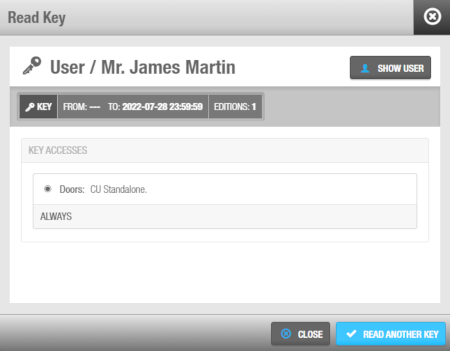 Reading a key allows you to see who the owner of the key is, or when it expires
Reading a key allows you to see who the owner of the key is, or when it expires
- Click Read another key if you want to continue reading keys or close the window.
 Back
Back
