SHIP tab in Space General options
Overview
The Salto Host Interface Protocol (SHIP) is a propriety protocol that allows you to integrate your access control system with other security or building management systems. For example, CCTV, fire alarms, and time and attendance applications.
You can configure the SHIP option by using the SHIP tab. You can enable a Salto Space SHIP server and/or a Salto Space SHIP client to communicate with a third-party application. Note that you must stop and restart the Space service before certain changes you make on the SHIP tab take effect.
The SHIP functionality is license-dependent. See Registering and licensing Space for more information or contact your Salto representative.
Enabling SHIP
Your SHIP integration must be discussed with Salto and a non-disclosure agreement (NDA) must be signed between the integrator and Salto before this feature can be used.
If you're a systems admin, see the system requirements and considerations document for more information on setting up a SHIP integration.
Select System > General options > SHIP to view the tab.
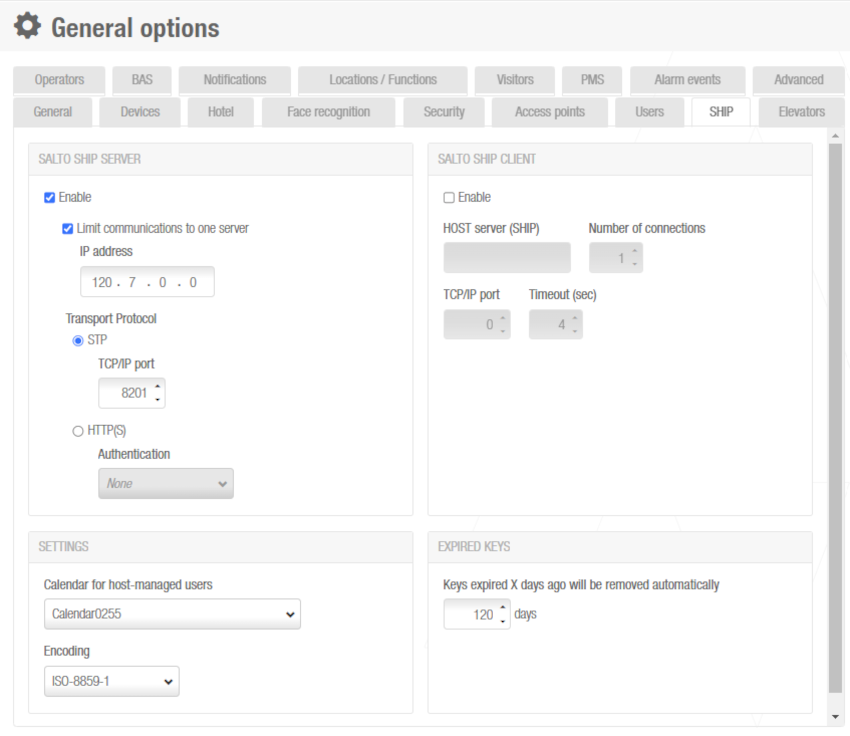 'SHIP' tab
'SHIP' tab
The Salto-Host Interface Protocol (SHIP) specifications document contains more information about advanced parameters. If you don't already have this document, contact your Salto partner or tech support team to receive a copy of it.
SHIP tab items description
Salto SHIP server panel
| Item | Description |
|---|---|
| Enable checkbox | Enables or disables the Space SHIP server. |
| Limit communications to one server checkbox | Limits communications to one server in the network. When you select this option, you must enter the IP address for the third-party server you have selected for the communications in the IP address field underneath the checkbox. This means that the Space will only communicate with that server (using SHIP protocol). If you do not select this option, other servers in the network will be able to send commands to the Space server. |
| STP checkbox and TCP/IP port field | Specifies the basic communication layer for the SHIP integration. In this case a specific TCP/IP port for the server communication must be defined. |
| HTTP(S) checkbox | Enables a specific new security layer based on HTTP(S) by means of which SHIP messages are encrypted. In this case, the port used for the SHIP communication is the same as the web interfaced port. See also the section on checking Space configuration. It's necessary to define the Authentication method for the communication layer. |
| Authentication | Optionally, you can add authentication within HTTP(S) requests, using the drop-down list. None: no authentication logic. Basic: a simple authentication scheme built into the HTTP(S) protocol. Custom: based on a custom token that a client provides when making HTTP(S) requests. API keys are a secret that only the client and server know. |
Salto SHIP client panel
| Item | Description |
|---|---|
| Enable checkbox | Enables or disables the host SHIP client. |
| HOST server (SHIP) field | Allows you to enter the name or IP address of the PC that will act as the host server. |
| Number of connections field | Defines the number of server connections that are to be established. |
| TCP/IP port field | Specifies a TCP/IP port for server communication. |
| Timeout (sec) field | Defines the length of time that Space waits for a response from the server before it times out. |
Settings panel
| Item | Description |
|---|---|
| Calendar for host-managed users | Indicates which calendar settings are applicable to the users that are managed by the host. These are not visible in Space, because they are not directly defined inside the Salto DB. See Calendars for more information. |
| Encoding | Specifies the type of encoding used for the SHIP integration, from this drop-down list: ISO-8859-1 or UTF-8 |
Expired keys panel
| Item | Description |
|---|---|
| Keys expired X days ago will be removed automatically field | Defines the number of days after which expired user keys are automatically deleted by the system. This option only applies if expired users have not been deleted manually in Space. See also the denylist section for more information. |
 Back
Back
