Notifications tab in Space General options
Introducción
In this tab, you can configure the server to send the system emails. This might be useful, for example, if you want to configure the system to send out an email when an alarm event is triggered.
You must activate the Mail server enabled checkbox.
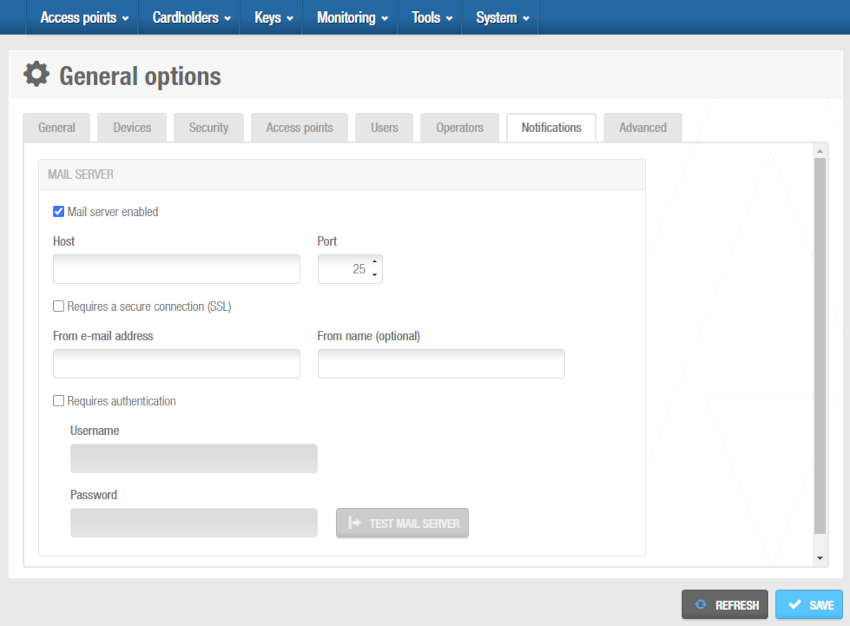 'Notifications' tab
'Notifications' tab
Once the checkbox is enabled, the following options display.
Host: configure the host of the mail server you want to use.
Port: select the port of the mail server. The mail provider or mail server admin can provide the port to be used here. Take into account that the port you configure must be open and not in used by other applications. See the troubleshooting section below for more details on selecting the correct port for secure connections.
If a secure connection is required, select the Requires a secure connection (SSL) checkbox. This option enables a secure connection using the
STARTTLScommand. It is not compatible with implicit SSL/TLS connections.From e-mail address: type the email address from which you want to send the emails.
From name (optional): this optional field is to configure if you want to show the name of the person these notifications are sent by.
The Requires authentication checkbox will be helpful in the cases where authentication is required. When selected, the following fields and button are activated:
- Username: the username you want to configure to authenticate.
- Password: the password you want to configure for this username option.
- Confirm password: enter the password again.
- Test mail server: click this button to check if the mail server has been correctly configured.
Troubleshooting
Connection issues with 'Requires a secure connection (SSL)' enabled
When you enable the Requires a secure connection (SSL) option, Space attempts to upgrade the connection to a secure one using the STARTTLS command. This is known as Explicit TLS.
Some mail servers might be configured to use a specific port (often port 465) for Implicit TLS, where the secure connection is expected without a STARTTLS command.
The Space mail client is not compatible with Implicit TLS. If your mail server is configured for Implicit TLS on the port you are using, the connection will fail.
Solution:
- Configure Space to use the port that your mail server has designated for
STARTTLS(Explicit TLS). This is typically port 587. - Consult your mail server administrator to confirm which port is configured for
STARTTLS.
TLS version
When sending emails, Space acts as a client connecting to your mail server. The version of the Transport Layer Security (TLS) protocol used for this connection depends on the versions supported and enabled by the operating system where the Space server is installed.
For both outgoing and incoming email connections, we recommend using TLS 1.2 or higher to ensure secure communication with mail servers.
For more information on the security protocols enforced by the Space server for incoming connections, see the system requirements and considerations section.
Certificate trust
For a secure connection to be established, the machine running the Space server must trust the certificate authority (CA) that issued your mail server's certificate. If the CA is not trusted (for example, it's a private CA or a new public CA), you may need to install the CA's root certificate into the operating system's trusted certificate store.
 Atrás
Atrás
