Check-out for hotel guests and groups in Space
Guest check out
All guests should be checked out when they complete their stay and depart the hotel.
To check out a guest, do the following:
- Select Hotel > Check-out. The Hotel check-out dialog box is displayed.
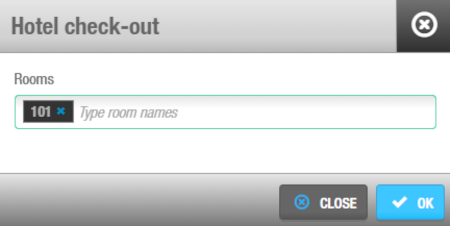 'Hotel check-out' dialog box
'Hotel check-out' dialog box
Type the room from which the guest is checking out. You can also press F2 to display the Select rooms dialog box and select a room from the list.
Click OK. A pop-up is displayed informing you that the check-out was completed.
Click OK again. The guest is now checked out.
When you check out a guest, the check-in list is updated. However, this does not invalidate the key. The key remains valid until it reaches its expiration date or a new check-in is performed. When the new guest uses their key to access the room, this invalidates the previous key.
Group check out
A group check-out is generally performed by the front-desk operator. Groups must be checked out after departure to make the rooms available in the system and delete the group.
Check-out process
To check out a group, do the following:
- Select Hotel > Check-in groups. A list of check-in groups is displayed.
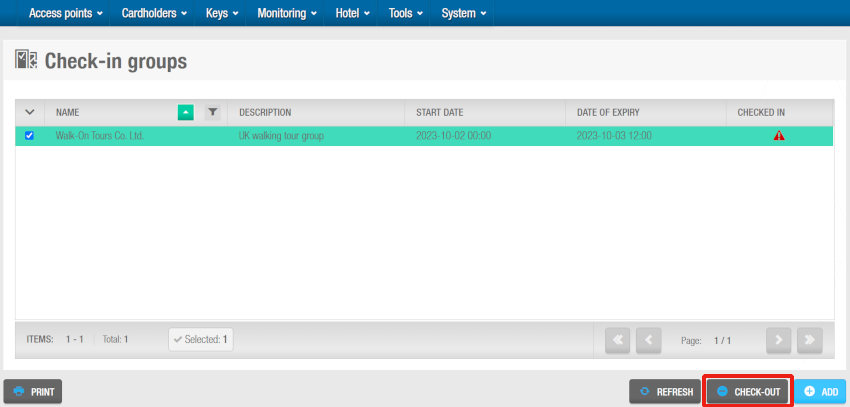 'Check-in groups' screen
'Check-in groups' screen
Select the group that you want to check out.
Click Check-out. A pop-up is displayed asking you to confirm that you want to check out the selected group.
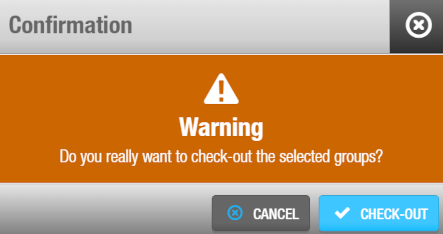 Check-out group 'Confirmation' pop-up
Check-out group 'Confirmation' pop-up
- Click Check-out. The group is now checked out.
 Atrás
Atrás
