Gateways in Homelok
Overview
Gateways are hardware devices intended to be used with electronic locks where online connectivity is needed. Gateways connect to electronic escutcheons and cylinders enabling these offline locks to become connected devices. This allows functionality such as auto-assigning fobs and keycards as well as the monitoring of activity within your installation.
Gateways used in Salto Homelok
The IQ is a specific gateway model and the link between Homelok and the wireless electronic locks. This gateway, which comes in two models, the IQ3 and IQ3 Mini, acts as a bridge transferring information to and from the devices behind it to the software. It provides updates to the locks, and real-time information such as battery status and activity. The IQ is configured using the Salto Nebula app with a Bluetooth connection and the device connects to Homelok via an internet connection.
Creating gateways
You can create gateways in Homelok via Homelok web or using the Homelok app. However, if you create gateways in Homelok, be aware that they still need to be configured for use using the Nebula app.
For a full description of how to create and configure gateways see the section on configuring gateways.
No matter which way you create gateways, it's recommended that you create this type of parent device before you create the online electronic locks that lie beneath them.
To create a gateway go to Devices > New device and select Gateway from the Device type menu. Enter a name for your gateway. You should name your gateways in a coherent manner so you can find them in your system.
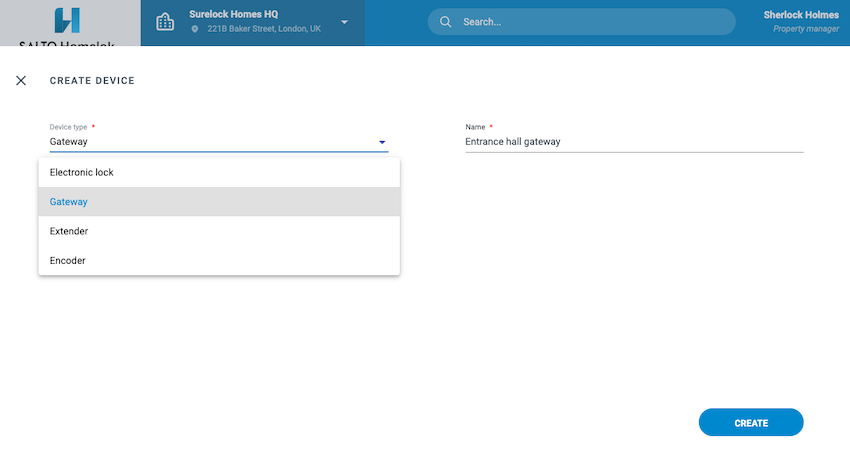 Creating a gateway in Homelok web
Creating a gateway in Homelok web
Once you've created a gateway, you can then assign it as the parent device for the online electronic locks that are managed via that gateway.
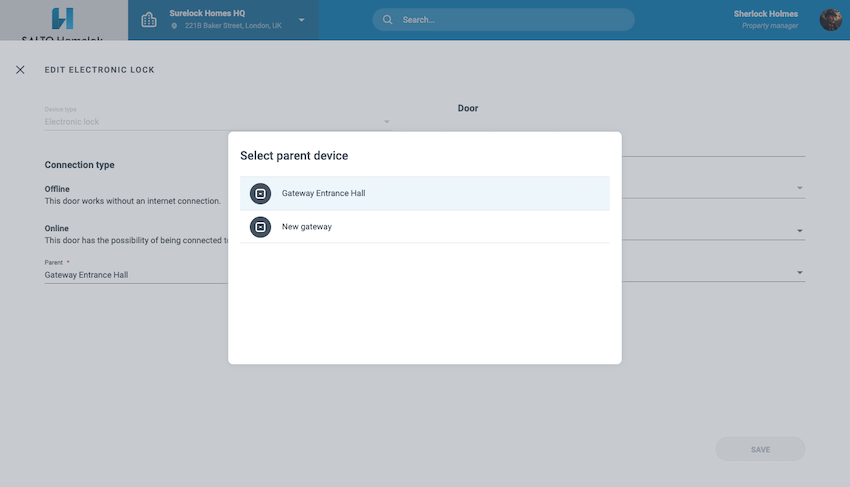 Assigning a gateway as an electronic lock's parent device
Assigning a gateway as an electronic lock's parent device
For more information on how to do this see the section on electronic locks.
Firmware
Once a gateway has been configured by the Nebula app, you can see the firmware number and version of the device in the Firmware section of the side panel.
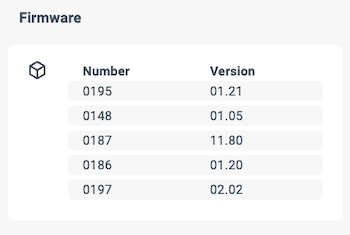 Example of how firmware numbers and versions are displayed
Example of how firmware numbers and versions are displayed
Updating firmware
You can also update the firmware of gateway devices, like the IQ3, using Homelok web.
This option is currently only available for gateways. Firmware updates can only be triggered one at a time and cannot be scheduled for a specific time or performed in batches.
To update the firmware use the Update firmware button on the device's detail page.
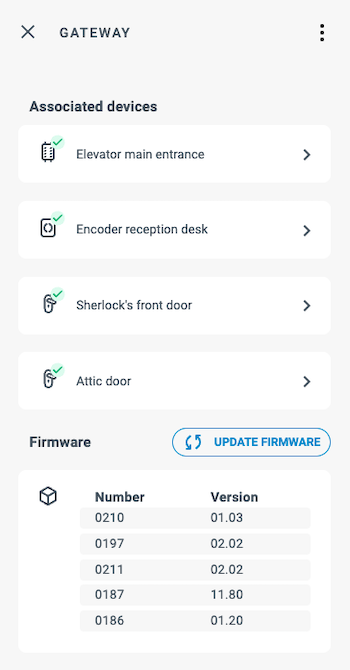 Update firmware button on a gateway's detail page
Update firmware button on a gateway's detail page
Note that firmware updates may take several minutes to complete and this action cannot be undone or interrupted. The page does not refresh automatically after the update, so you will need to close and reopen the device tab to see the updated firmware version.
See also the section on updating firmware using the Nebula app for more information about firmware updates.
 Back
Back
