Extenders in Homelok
Overview
An extender is a device such as a repeater or a node which allows the distance between a gateway and an electronic lock to be increased. These devices forward communication signals between electronic locks and gateways.
Creating extenders
You can create extenders in Homelok via Homelok web or using the Homelok app. However, if you create extenders in Homelok, be aware that they still need to be configured for use using the Nebula app.
For a full description of how to create and configure extenders see the section on configuring devices for installers.
No matter whether you create extenders via Homelok or the Nebula app, you need to create parent devices such as extenders before you create the electronic locks that lie beneath them. An extender must always be connected to a parent device like a gateway.
To create an extender go to Devices > New device and select Extender from the Device type menu. Enter a name for your extender. You should name your extenders in a coherent manner so you can find them in your system.
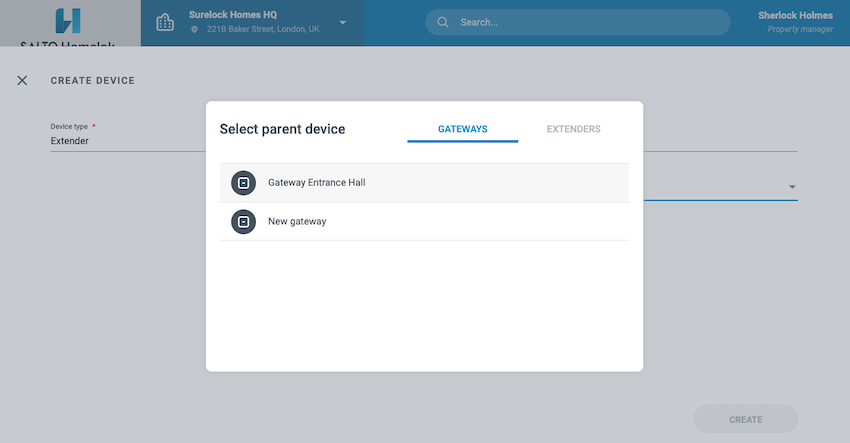 Assigning an extender's parent device
Assigning an extender's parent device
Once you've created an extender you can then assign it as the parent device for an online electronic lock. For more information on how to do this see the section on electronic locks.
 Back
Back
