Introduction to units in Homelok
Overview
A unit is a sub-grouping of access control elements within an installation. A common use case for a unit might be an individual apartment which is located within an apartment block. A unit can also often be considered a "rentable space". Units in a multifamily residential complex, for example, could be condominiums, where typically the units are owned individually rather than leased from a single property owner.
Units allow for easy management of users who need to access to the doors that belong to their own unit as well as facilitating the delegation of visitor management.
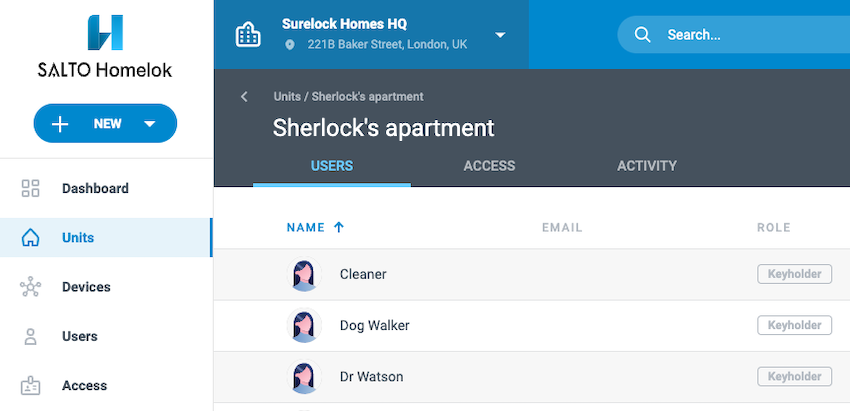 Units allow for granular management of properties that are composed of multiple residences
Units allow for granular management of properties that are composed of multiple residences
Unit management profiles
There are two user profiles for unit management in Homelok:
Property manager: a user who manages an installation or multiple installations, with permissions to create and manage units within those installations. Property managers can create unit managers. An example of a property manager could be the administrator of an apartment building.
Unit manager: a user who manages a unit and has no permission to manage at the installation level. This user does not see any of Homelok's access control elements at the installation level. Instead, they manage their own unit, mainly by allowing other users access. There are two types of unit managers:
- Unit managers who can create other unit managers.
- Unit managers who cannot create other unit managers.
Unit managers generally create and manage regular users who are keyholders with no management permissions. However, if you mark the checkbox "Can also create other unit managers" when creating a unit user, the unit manager will not only be able to create keyholders within the unit, but also other unit managers.
Although you must have a property manager role to be able to create a unit, units can also be created by owners. For the purposes of this section on units, the property manager is generally indicated as the role with the highest level of permissions to manage a unit.
Key unit concepts
These are some of the main points to consider when creating units:
- A Homelok property manager or owner can manage both installations and units.
- A typical use case for a unit manager who only manages an individual unit could be a tenant in an apartment.
- Units mainly consist of users who are only keyholders. These are users to whom the unit manager may only want to give limited access. For example, cleaning staff or maintenance people, like plumbers or electricians. They could also be other members of the household who don't have any permissions to manage the unit.
- Unit users must be added to the unit initially using the 'Move in' functionality. Once a unit has been moved in and its status becomes Occupied, you can then create or delete users within that unit. However, when it comes to deleting users, the last remaining user of a unit cannot be deleted until that unit is moved out. Once moved out, the unit's status changes from Occupied to Vacant.
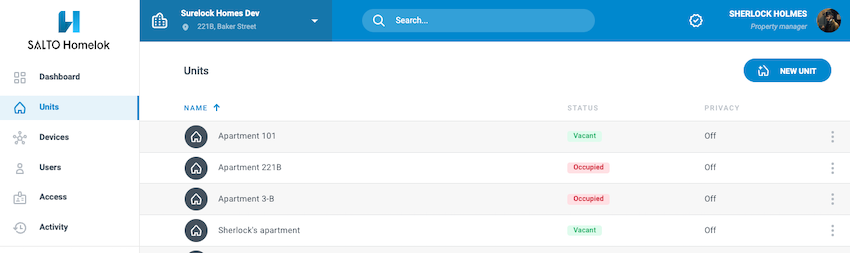 Units are either labelled as 'Vacant' or 'Occupied', depending on their current status
Units are either labelled as 'Vacant' or 'Occupied', depending on their current status
- Doors can be either common to the installation or specific to the unit.
When creating units, it's useful to consider that there are two types of doors that can belong to the access plan of the unit:
- Doors that are specific to the unit. For example, the front door of an apartment.
- Communal doors within the installation. Examples of these could be the main building front door, a gym, or other types of access to facilities and amenities within the larger installation.
- Unit managers can use unit access as defined by the property manager, or limit it to be more restrictive. The access permissions which a property manager creates for a unit can include doors that belong to both the installation and the unit. Unit managers cannot configure access that is more permissive than that which has already been created by the property manager.
- Activity can differ between the unit manager and the property manager. A unit manager will only see activity, such as access denied events, that relate to users and elements of their specific unit. This also depends on the unit privacy setting that's enabled when the unit is first moved in.
- Units can have multiple unit managers or users with no management roles at all. There may be use cases where there are no users with management roles in the unit. In this scenario, all the unit users would be keyholders only. This means that to make any changes, like providing access to other users or making adjustments to their own access, these users would have to ask their property manager to make those changes for them. This might involve going to the front desk of an apartment building to ask for those changes to be made.
- There are two levels of unit managers. Those who have permission to create other unit managers and those who can only create unit keyholders. See also the section on creating unit users.
