Overview
Introduction
The Doors section in Homelok displays a list of all the doors that are available in your installation.
Doors and their associated electronic locks allow or deny users access to your installation, depending on a user's access permissions. Doors can be, for example, regular doors, lockers, rooms, turnstiles, car park barriers or any point of entry or exit in an installation. A door must always be associated with at least one electronic lock.
You use doors to manage the behavior of electronic locks in your installation. You might find it useful to consider that while doors enable the composition of the installation's access plan (who enters where and when), electronic locks are the actual physical locking devices that allow or deny a user access.
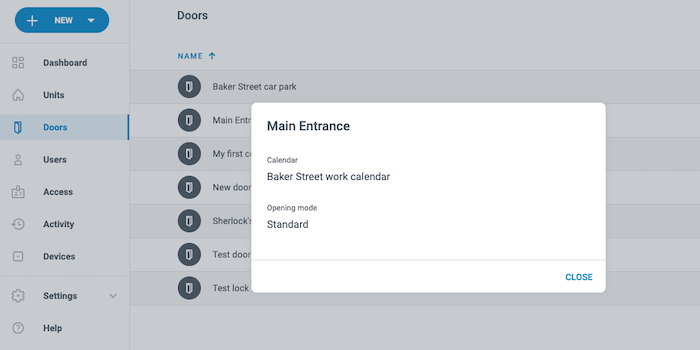 You create doors and their associated electronic locks in the 'Devices' section of Homelok
You create doors and their associated electronic locks in the 'Devices' section of Homelok
Creating doors
You don't create doors directly from the doors section, rather you must first create the electronic lock in the Devices section and then associate that lock to the specific door.
See the section on electronic locks for a full description.
Door information
If you click on a specific door from the list of doors you can see some information associated to that door. For example, you can see if it has a calendar associated to it, or if an opening mode has been applied to it.
User access
To give users access to a door, once the door has been created you must add it to an access and then assign that access to a user. You can do this either at the installation or unit level.