Replacing devices in Nebula
Overview
Proceed with caution. Use the Replace a device option only to replace a damaged or irrecoverable device. Once you replace a device, the process cannot be undone.
Unlike resetting, replacing a device means that the associated information that belongs to that device is maintained. For example, you can keep the device's associated access rights and activity.
How to replace
To replace a broken device once the new device is in place use the "Replace a device" link on the app Configure screen. You access this link via the three dots menu in the top right corner.
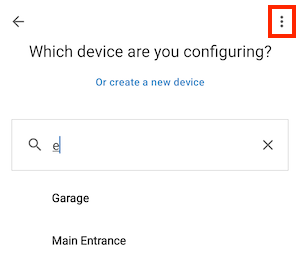 You access the 'Replace a device' link via the three dots menu.
You access the 'Replace a device' link via the three dots menu.
This link will show a list of devices that have already been configured. Make sure you select the name of the device you want to replace. Once you've done this, the process for replacing is the same as the one for configuring devices.
See also the section for system managers about replacing devices.
 Back
Back
