Deleting devices in Nebula
Overview
This section refers to deleting already-configured devices in Salto Nebula.
You cannot delete an already-configured device without first resetting it.
You can only delete devices in Nebula web if the device has not already been configured with the app.
Delete device
If a system manager attempts to delete an already-configured device they will see a warning message, like the one below:
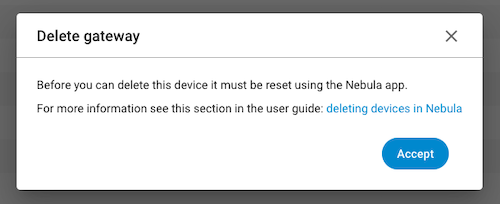 Delete device warning in Nebula web.
Delete device warning in Nebula web.
This message indicates that the physical device needs to be reset with the Nebula app before it can be deleted.
See also the section for system managers about deleting devices.
 Back
Back
