JustIN keys compatibility in Spaxx
The Spaxx integration allows users, guests or visitors to use JustIN Mobile keys to access lockers.
JustIN Mobile keys issued through Space can be used within Relaxx in conjunction with a Salto Wall reader and a Control Unit Adaptor (CUADAP).
This hardware is needed to decrypt the UID of the user, and transmit it via an RS232 connection to the GT7 Central terminal.
The usage of a GT7 terminal is necessary to provide guidance on the locker selection. This is because GAT NET.Lock lockers do not have Bluetooth embedded.

Requirements
- GT7 Terminal
- GT7 3500, GT7 3501, (MIFARE DESFire)
- GT7 3700, GT7 37001 (HID iCLASS)
- LEGIC models do not support JustIN keys
- Central locker App
- Salto Wall reader (WRDB, WRDJ, WRMB, WRMJ series)
- CU42E0 or Ubox as CUADAP
Set up
Wiring connection
The connection between the GT7 terminal and the Salto Control Unit has to be done through the RS232 connection.
- GT7 RX = Salto CU4200 IN4+ or IN6+
- GT7 GND = Salto CU4200 IN4- or IN6-
- GT7 TX = Not used by Salto CU4200
- GT7 5v = Not used by Salto CU4200
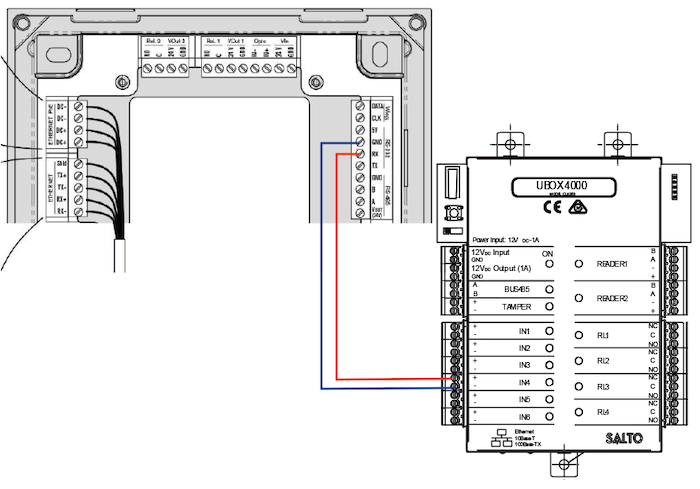 Connection between GT7 terminal and Salto Control Unit
Connection between GT7 terminal and Salto Control Unit
Remember that the RS232 is designed for short cable connections. The distance between the GT7 and the CUADAP should not exceed 7 meters, due to serial cable limitation.
GT7 set up
The RS232 connection on the GT7 is prepared for the barcode scanner, and this is the set up needed. The communication has to be set up as:
- Reader mode: Default
- Baudrate: 9600
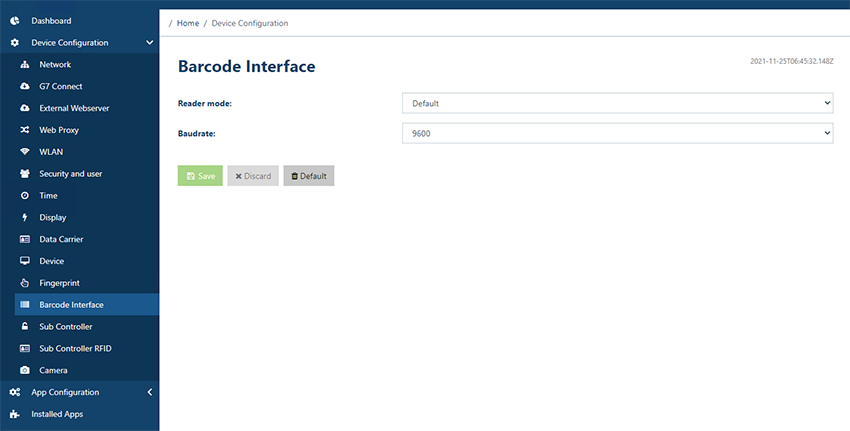 Barcode interface for GT7 set up
Barcode interface for GT7 set up
To read the code that will be sent via the RS232 bus you also need to set it up as a Data Carrier Barcode with the following settings:
Barcode:
- Data carrier type: 1
- Minimal barcode length: 1
- Maximal barcode length: 7089
- Add raw data: disabled
Add Property
Barcode Id:
- Offset barcode id: 0
- Length barcode id: 17
- Convert to unique number: Numeric data format
JustIN UID emulates a 7bytes UID, so the conversion to decimal will be 17 characters in length.
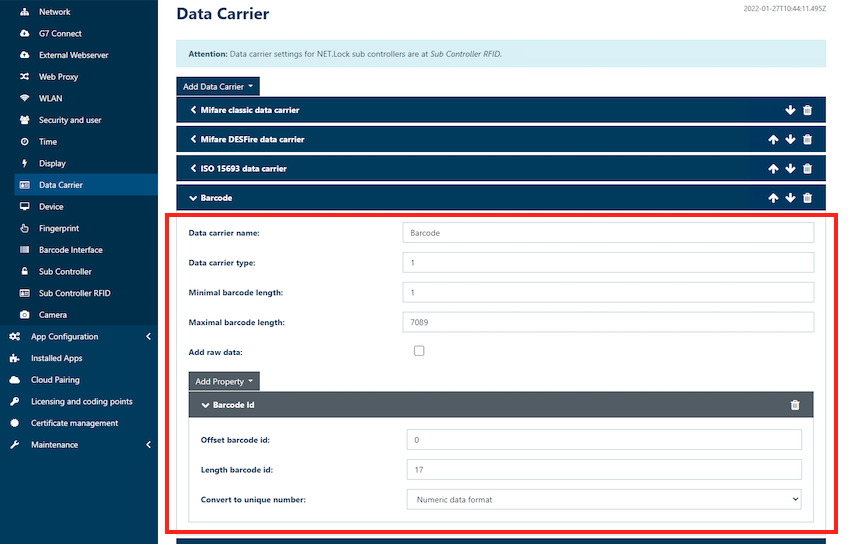 Data carrier set up
Data carrier set up
Ubox or CU420E0 set up
Salto Ubox or CU4200 has to be set up as CUADAP. To do that, 2 of the following inputs have to be selected: IN3+IN4 or IN5+IN6.
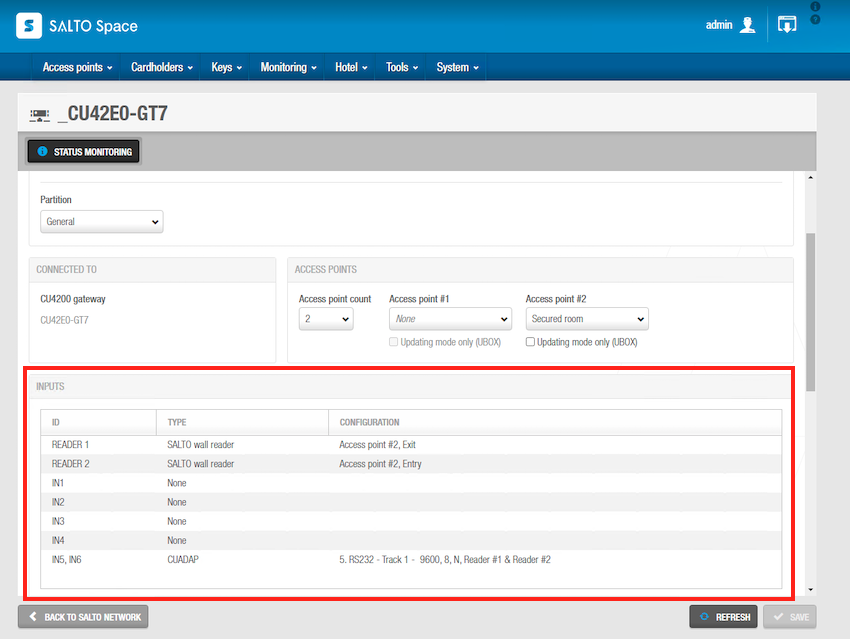 Ubox or CU420E0 set up
Ubox or CU420E0 set up
Select the following:
- Type: CUADAP
- Interface and data type: 5. RS232 - track 1 -9600, 8, N
- Reader Number: The reader that will read the mobile key
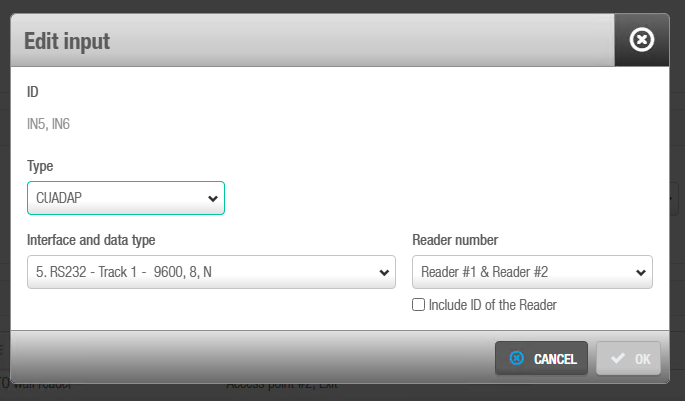 Edit input option
Edit input option
Space set up
To transmit the user mobile key UID via Track 1 go to General options > Users > Tracks of user key and input the following data:
- Enable Track 1
- Size: 32
- Content: $ROMDEC
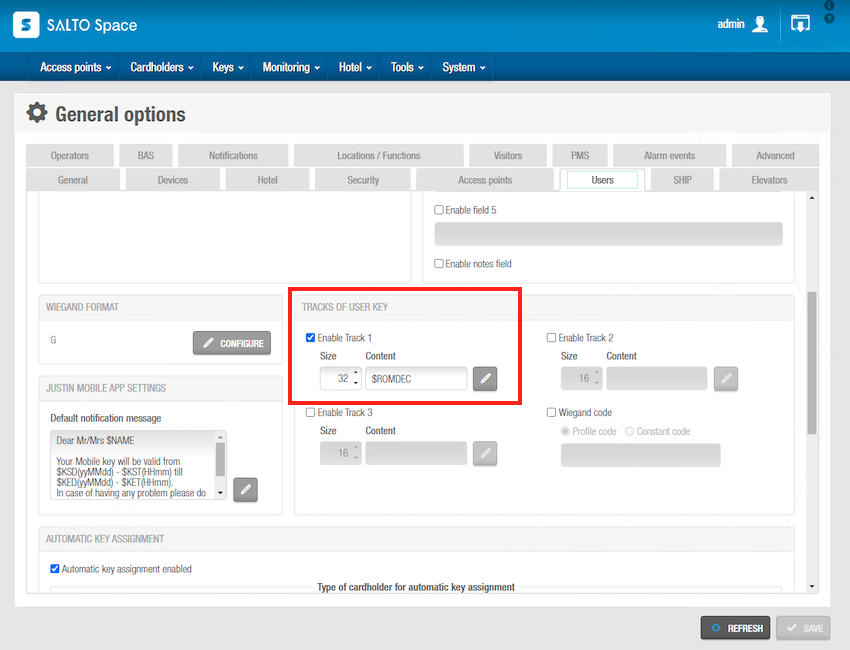 Tracks of user key data input
Tracks of user key data input
The usage of a GT7 terminal is necessary to provide guidance on the locker selection. This is because GAT NET.Lock lockers do not have Bluetooth embedded.
 Back
Back
