Getting started with Homelok
Overview
Salto Homelok is a cloud-based access control platform intended for use in the residential, multifamily and smart-living sectors.
This section of the user guide is aimed at unit managers and it mainly describes features relating to the Homelok mobile app, although some references to the Homelok web application are made.
As a unit manager, it's expected that you would manage your unit, for example your apartment, using only the app. You'll mainly use the app to invite other users by giving them access to your home and assigning them keys.
 As a unit manager, it's generally expected that you'll manage your unit using the Homelok app
As a unit manager, it's generally expected that you'll manage your unit using the Homelok app
This guide will help you to understand the basic functionality of the Homelok app. For the purposes of this guide, Homelok web refers to the web-based application, whereas Homelok app refers to the Homelok mobile applications, available on both iOS and Android. Please also check the glossary section for further information on terminology.
This guide does not provide underlying information on how each individual piece of equipment works.
Homelok app
The Homelok app is available on both iOS and Android devices. Below you can find links to download the app from the respective app stores.
iOS
Android
Homelok web
There's no need to install any software to use Homelok web and you access the application via a standard web browser. Homelok web supports the latest versions of all major browsers.
As a unit manager, although you can manage keys and users using Homelok web, for your convenience it's generally expected that you will use the Homelok app.
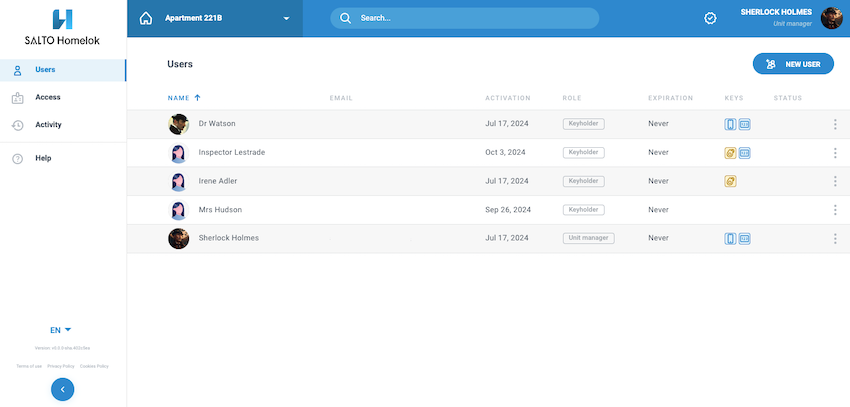 While you can use the web version of Homelok as a unit manager, it's generally expected that you'll use the app
While you can use the web version of Homelok as a unit manager, it's generally expected that you'll use the app
Signing in
To access the Homelok app you first need a property manager or another unit manager to assign you the role of unit manager.
Once you've been given access to manage your unit, you can download and sign in to the app using the email address the property manager used to assign you access.
If a property manager assigns you an app key, you will receive an email to indicate this. However, this email is merely for informative purposes. You do not need to click on a link to receive a key.
Ways to sign in
Salto Homelok supports the following ways to sign-in:
- Passwordless
- Apple
- Microsoft
For a detailed description of the signing in process, see the signing in section of the property manager user guide.
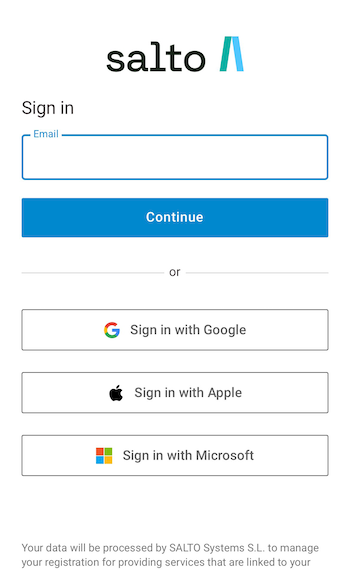 There are multiple ways to sign in to the Homelok app
There are multiple ways to sign in to the Homelok app
The process is the same whether you're signing in to either Homelok web or Homelok app. However, to sign in to the app, you first need to download it from the corresponding app store. You can access Homelok web via a standard web browser.


