Managing access in Homelok
Overview
The Access feature in Homelok simplifies the management of access permissions for sets of users with similar access profiles. Access determines who can enter where, and when.
For unit managers, the Access section of the Homelok app displays a list of previously defined sets of access that you can then grant to users. This list is for informative purposes only. That's to say, you can view the doors that the access contains and the schedule that's been applied to the access but you can't modify anything here. If you need to modify an access, use the access schedule option in the user profile.
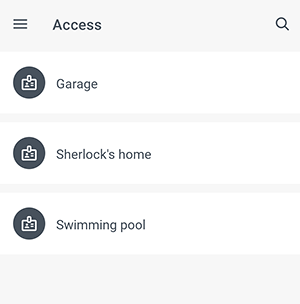 You can view the sets of access that are available in the unit in the 'Access' section
You can view the sets of access that are available in the unit in the 'Access' section
To view the schedule that the access contains, tap on the name of the access.
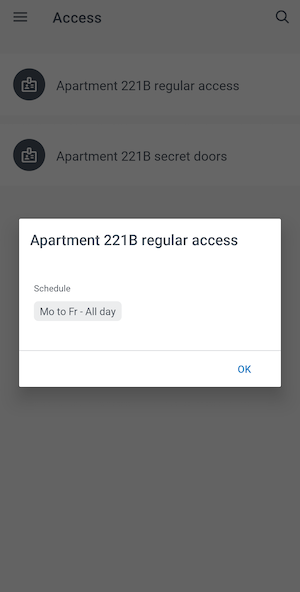 Tapping on the name of the access reveals the schedule it contains
Tapping on the name of the access reveals the schedule it contains
Schedules can either have some time or day restrictions, or be set to Always, meaning that the access is valid 24 hours a day, 7 days a week.
Assigning user access
You don't assign access to users via the Access section of the Homelok app. Instead, you assign access to users directly from the Users section, either when creating a new user, or using the Edit button inside the user's profile.
See the section on user access for more details.
If you cannot assign access it may be that the unit does not have any access assigned to it. If that's the case, check with your property manager and ask them to assign access to the unit.
 Back
Back
