Getting started with Salto Homelok
Overview
Salto Homelok is a cloud-based access control platform intended for use in the residential, multifamily and smart-living sectors.
This section of the user guide is aimed at keyholders and mainly describes how to use digital keys, such as app keys, which are available in the Homelok mobile app, and Apple Wallet keys.
Note that Homelok also supports physical keys like keycards or fobs.
Digital key types
Salto Homelok supports two types of digital keys:
| Type | Description |
|---|---|
| App key | A digital key residing in the Homelok mobile app on an iPhone or Android phone. You can use this option if you own an Android phone or an iPhone that's not compatible with Apple Wallet keys. |
| Apple Wallet key | A key residing in Apple Wallet on your iPhone and/or an Apple Watch. You can use this option if you own a compatible Apple device. |
If you use Apple Wallet keys to unlock doors in your property, see the section on Apple Wallet keys for more information on how to use them.
Apple Wallet keys are not currently available in Homelok. Check with your usual Salto contact for more information.
For Salto locks that are equipped with keypads, Homelok also allows you to unlock doors using a passcode. To be able to use passcodes, a property or unit manager must first assign one to you.
See also the section about passcodes for property managers.
Homelok app
The Homelok app is available on both iOS and Android devices. Below you can find links to download the app from the respective app stores.
Download iOS
Download Android
Signing in
To access the Homelok app you first need a property manager or unit manager to assign you a key. Once you receive an email indicating you've been assigned a key, you should follow the instructions in the email to access the app.
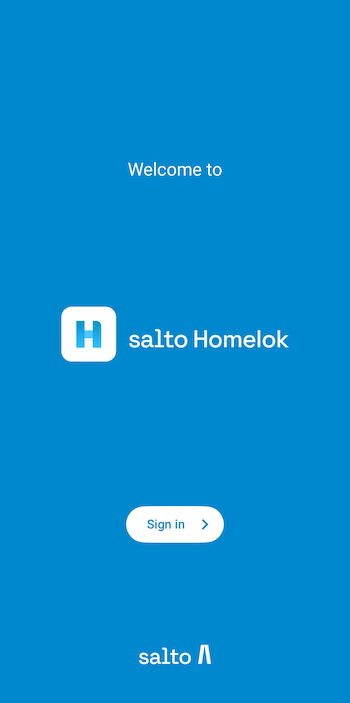
Ways to sign in
Salto Homelok supports the following ways to sign in:
- Passwordless
- Apple
- Microsoft
For a more detailed description of Homelok sign-in methods, see the section on signing in.
Language
The Salto Homelok app is available in several different languages.
Change language
The way you change the language of the app interface depends on your device's operating system.
iOS
For Apple devices, you can change the language of the app independently from the default language of your device's operating system.
To do so, go to your device's Settings app, select Salto Homelok > Preferred Language and choose the desired language of the app.
Android
For Android devices, the app automatically detects the default language of your device. If your language is not supported in the app then the app will display in English.
To change the language of your Android device go to Settings > System > Languages & input > Languages.
This process may be different for specific models of Android devices.
See also the Google guide to changing language on an Android device.
Unlocking doors
There are several options for unlocking doors in the Homelok platform. You can use digital keys like app keys or Apple Wallet keys, or physical keys like keycards or fobs.
See the section on unlocking in the frequently asked questions about keys.


