Subscriptions and vouchers
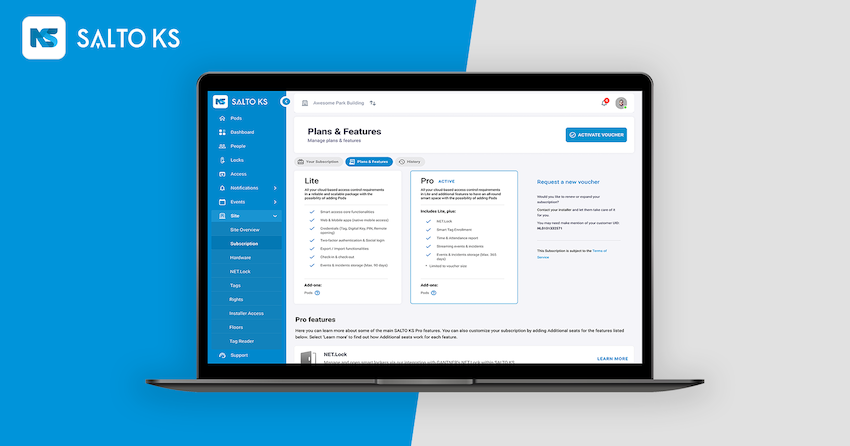
How can I buy a new voucher?
Please contact your supplier/installer or Salto Systems Support to buy a new voucher.
Can I get the subscription history of a site?
Site Admins can access the subscription history of a site by navigating to the Subscription page of the site and clicking on the History tab. Here you can view the site's subscription plans, start date, expiry date, and feature information.
What happens when my site's subscription ends?
When a subscription ends, the IQs are all set to the unsubscribed status. This means that they will not respond to any lock requests and no changes to access rights can be done anymore. Offline access credentials set on the locks (also based on the audit trail) will not be touched when the subscription ends.
How can I cancel my subscription?
Please reach out to Salto Systems Support for instructions on how to cancel your subscription.
I got the message "no valid subscription" What should I do?
If your subscription has expired, you can purchase a new voucher by contacting your local supplier/installer or Salto Systems Support.
What are the Salto KS subscription plans?
Salto KS offers its customers feature-oriented subscription plans. These are Salto KS Lite and Salto KS Pro.
Salto KS Lite is a reliable and scalable package for all your essential cloud-based access control requirements. Salto KS Pro offers all the essential features of Lite and in addition, equips you with exclusive features to create an all-around smart space.
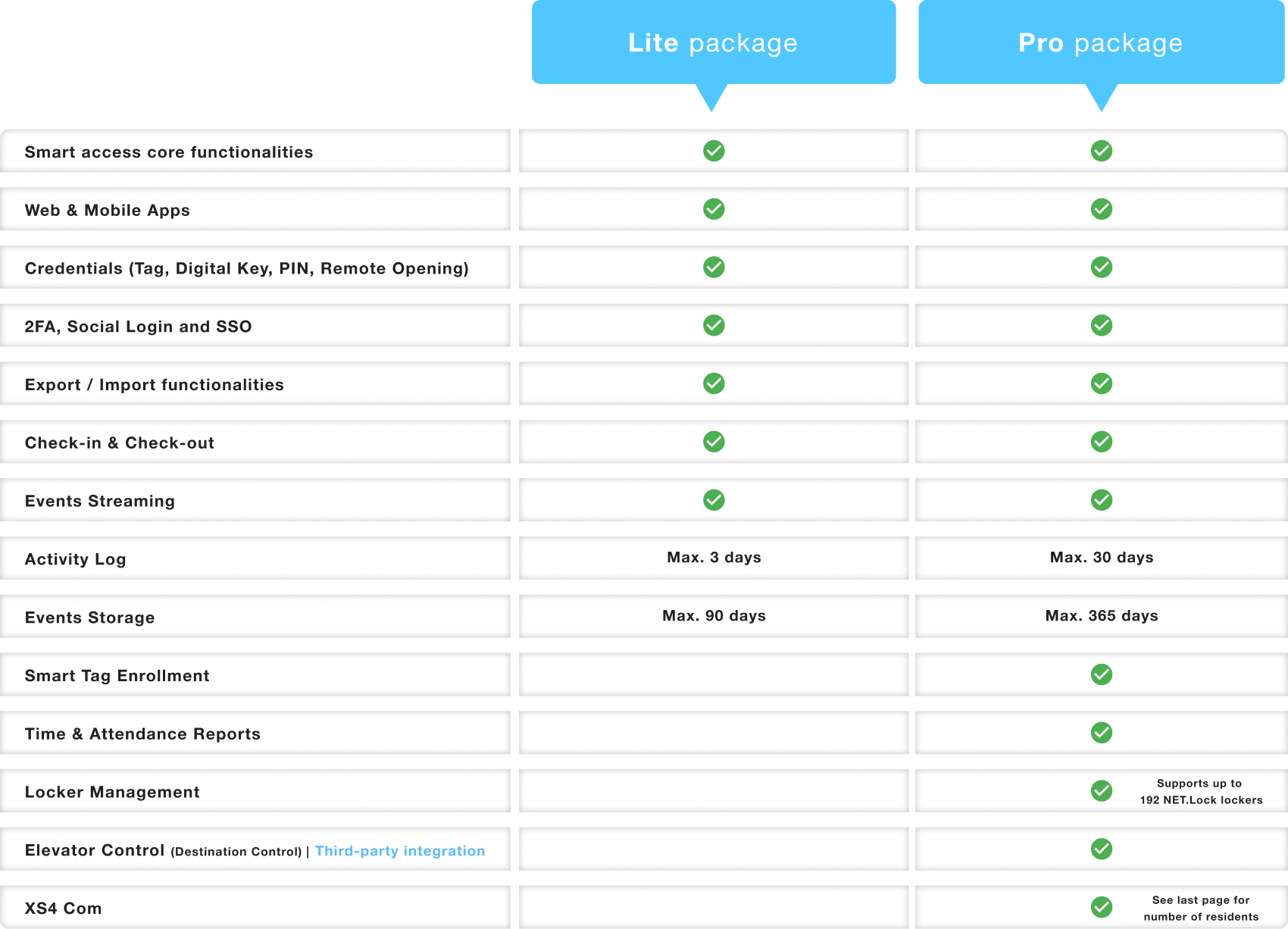 The different plans available in Salto KS
The different plans available in Salto KS
What is an add-on?
An add-on is an optional feature you can add to your subscription. Add-ons are available to both Salto KS Lite and Pro customers, which means that all Salto KS users can select an Add-on to accompany their existing list of features. An example of an Add-on is Pods.
What are additional seats?
Additional seats voucher: This voucher allows you to increase the limits of some features. For instance, you can add more lockers to the NET.Lock feature or more residents to the XS4 Com feature.
For instance, in the case of NET. Lock: All pro subscription sizes will support up to 192 lockers, and if, for instance, a customer requires 193 lockers, they will need to purchase that extra locker individually as an additional seat. For XS4 Com, each Salto KS Pro voucher includes a limited number of XS4 Com residents. This number is not the same as the same number of Salto KS users included in the voucher. If the customer wants to have more XS4 Com resident slots than those included automatically in their voucher, they need to purchase them as additional seats.
Can I get a free trial for Salto KS Pro?
No, at this moment, we do not offer free trials for Salto KS plans.
What is the free week?
When a new installation (site) is created, Salto KS customers receive a free week. In this free week, they will receive seven full days of Salto KS Pro features and add-ons before choosing their subscription.
If you try out the free week and want to continue using its features, make sure you have purchased and activated a Pro plan or selected the add-on of your choice.
If after the 7 days are up, you wish to activate a Salto KS Lite subscription, please note that while you will be able to view what you created during your Free Week, it wont be possible to click on and utilize Pro features or add-ons. These will be disabled at the end of your free week.
Can I downgrade to fewer subscribed users?
No. To downgrade, the current active subscription needs to expire, and only then a new voucher can be redeemed.
Can I upgrade my Salto KS plan during an active subscription?
Sí. It is possible to upgrade your Salto KS subscription plan even during an active subscription. You will need to purchase and activate the new subscription plan in order to upgrade. When you activate a voucher, the current subscription will end, and the new one will begin.
When you do so, keep in mind that the remaining part of the existing subscription will be added to the new subscription as specified in the voucher, extending your new subscription accordingly. If the new subscription allows for a larger number of users, a calculation will be made to determine the new end date with a value equivalent of the previous voucher.
How can I activate my voucher?
You can activate your voucher by navigating to the Subscriptions page and clicking the Activate Voucher button. This will trigger the process whereby you have to first fill in your voucher code. Then, you will see an overview of your voucher to confirm its details. Click the Activate button to confirm, and your voucher will be initiated and visible in the Features overview.
How do I know what my voucher includes?
When activating your voucher, you will see the details in the Voucher Confirmation step of the process. There are three types of vouchers you can activate:
- Standard voucher: This is the initial voucher that activates or extends your subscription. It affects the site users, subscription plan, and expiration.
- Feature voucher: This voucher allows you to add features on top of your existing Lite or Pro subscription, which are Add-ons like Pods.
- Additional seats voucher: This voucher allows you to increase the limits of some features. Users can customize their subscriptions by adding additional seats for certain pro features like NET. Lock and XS4 Com.
