Space and OnGuard license considerations
License considerations
To synchronize Lenel OnGuard with Salto BlueConn, the correct subscriptions and licenses need to be set up in the system. Note that this section refers to Space and OnGuard licenses. For a description of how to activate the BlueConn connector license, see the section on logging in.
Lenel OnGuard subscription
This is what the Partner integrations (IPC module) for Salto should look like:
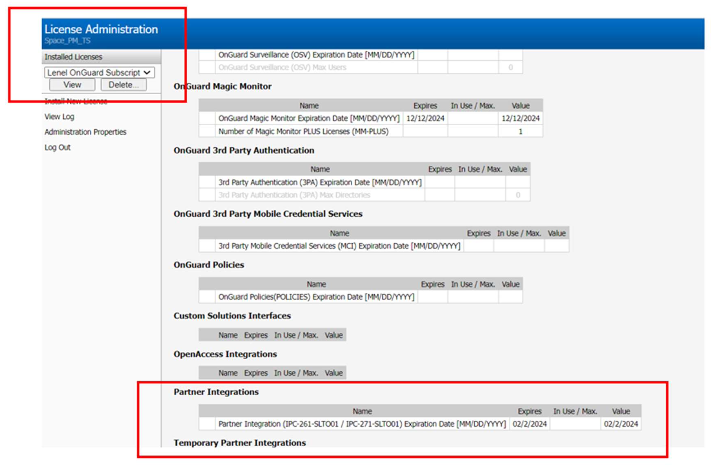 Partner integration IPC module in OnGuard
Partner integration IPC module in OnGuard
Lenel OnGuard license
This is what the OpenAccess application support section should display:
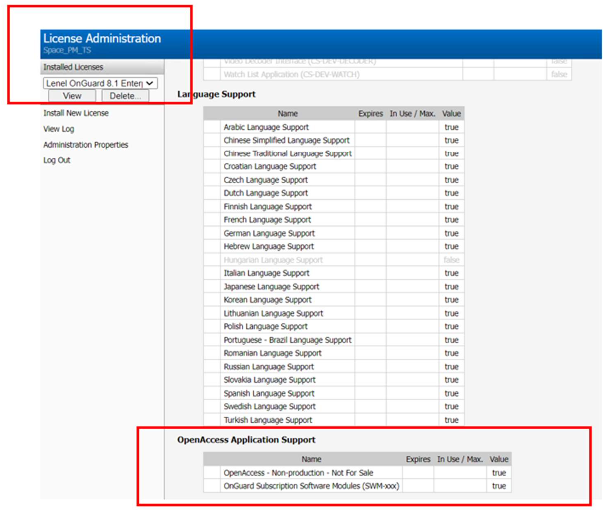 License administration for OpenAccess application support in Lenel OnGuard
License administration for OpenAccess application support in Lenel OnGuard
If the above two options are not included, the test will fail.
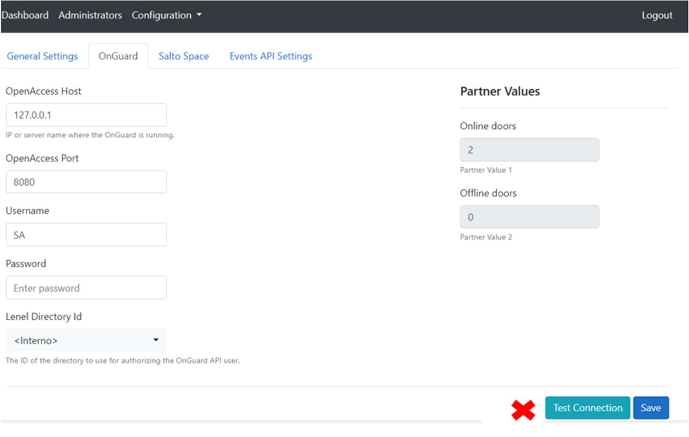 Testing the OnGuard connection
Testing the OnGuard connection
Space license
You need to have the license type SPA-CONN-LENEL activated in Space for the BlueConn integration to work correctly.
You also need to add a unique serial number.
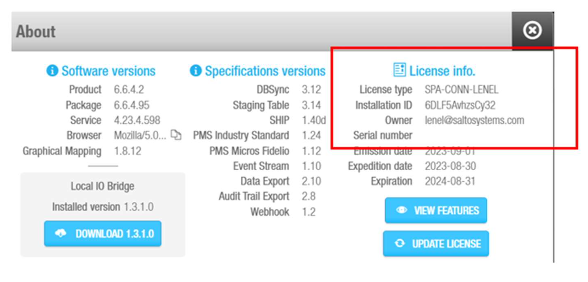 Space license information panel
Space license information panel
During the installation of Space, the SPA-CONN-LENEL in version 6.6 must be activated manually instead of automatically by using the Update license feature.
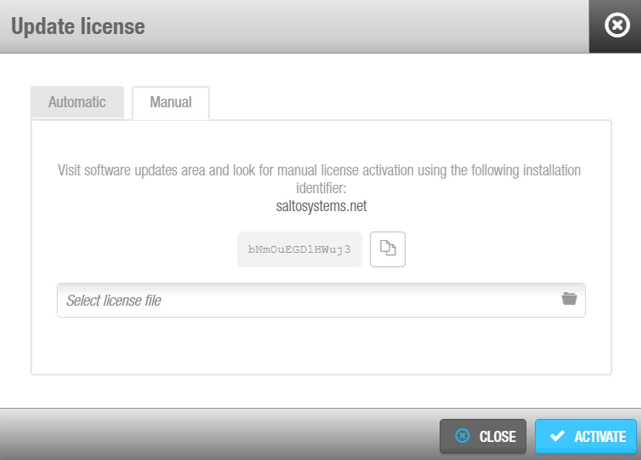 You must update your Space license manually
You must update your Space license manually
See also the section updating licenses in Space.
Connector door counting
The system will count the online doors synchronized with Lenel OnGuard and will transfer that information to the OnGuard database. That number is shown in the Partner values panel.
This value will be counted once the lock is shown as online in Space, not straight after you create the door in Space as online.
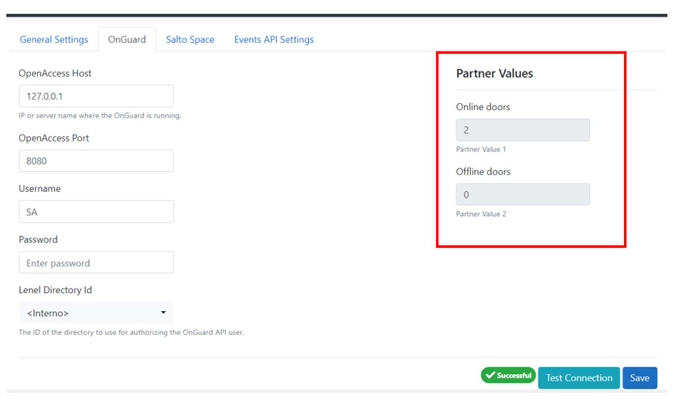 You can see the doors that have been counted in the 'Partner values' panel
You can see the doors that have been counted in the 'Partner values' panel
 Back
Back
