Activity in Homelok
Overview
Activity details different types of events that are taking place within your unit. In this section of the Homelok app, you can see when a user was created or whether a door has been unlocked, for example.
Information shown
Activity shows a list of events ordered by the day and time at which they ocurred.
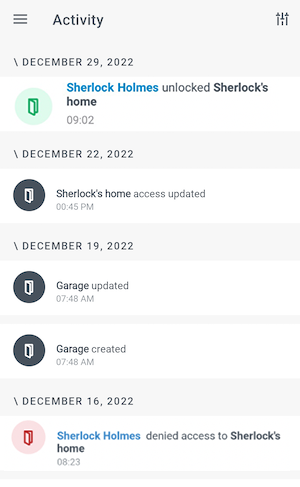 In the 'Activity' section you can see events that take place in your unit
In the 'Activity' section you can see events that take place in your unit
You can use the filter icon situated at the top right to search for events within a specific time frame or apply other filters like Door unlocked (access granted) or Access denied events.
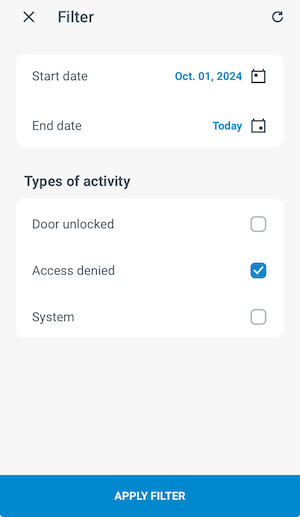 You can filter by date and by specific types of events
You can filter by date and by specific types of events
Types of activity
Activity is composed of two broad types of events: system and device events.
System events
System events are generally events that are triggered by user actions within the software. As a unit manager, the majority of these events will be triggered by either yourself or other unit managers in your unit.
Here are some examples:
- User created/updated/deleted/blocked
- User access modified
- User assigned a type of key
- User key canceled
Device events
Device events are events that take place within your unit and are generally produced by locks. These events are produced on the whole by users who are holders of keys and use those keys to gain access to your unit.
Here are some examples:
- Door unlocked by a user
- User denied access to a door
As a unit manager, you only see activity related to the users and doors that exist in your unit.
 Back
Back