BlueConn Configurator dashboard
Introducción
The BlueConn Web Configurator dashboard provides an at-a-glance overview of the tool's main features. On this page you can:
- Manage the SyncAgent service
- Check the last time the sync processes ran
- Review the logs for each of the sync processes
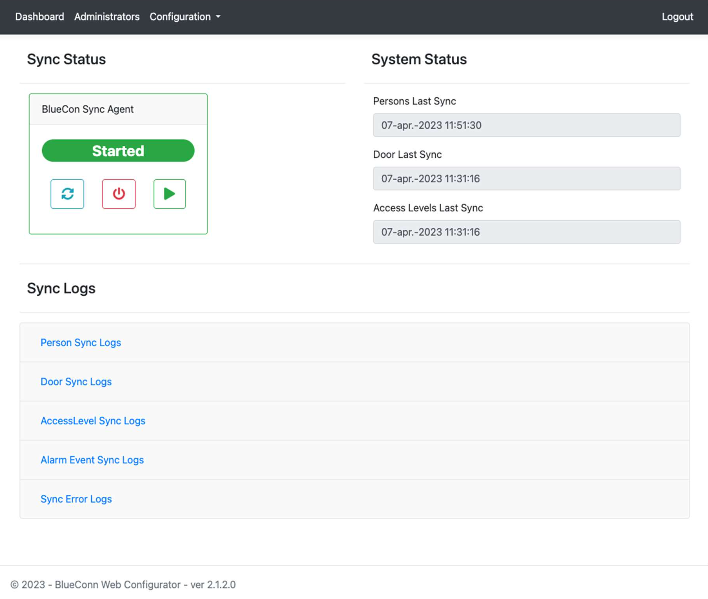 Dashboard overview
Dashboard overview
Sync status
In the Sync status section you can start, refresh and stop the SyncAgent service. This functionality only starts or stops the SyncAgent service that should be installed in the server, it doesn't run any of the sync processes. Depending on the status of the SyncAgent, it will display one of the corresponding status labels:
- Not installed
- Started
- Stopped
- Starting
- Stopping
- Error
System status
The System status section shows the following information:
- The last time the persons sync was run
- The last time the doors sync was run
- The last time the access levels sync was run
Sync logs
The Sync logs entries are minimized by default. Click on one of the titles to display the corresponding logs.
This section shows the following:
- The logs related to each of the sync processes. These logs typically contain:
- Date: Date and time when the process ran.
- Type: The type of event that occurred (for example, notifications, update actions, etc.)
- Message: A description of the event and the IDs of the entities involved in the process.
- Data: For events where one or more entities are involved, this field will show the full data of those entities (for example, name, employee number, validity dates, etc.)
- There is an extra section specifically for error logs, where errors related to the API, sync processes, or other entities will be logged. This section can be used to facilitate error fixing or help debug any problems.
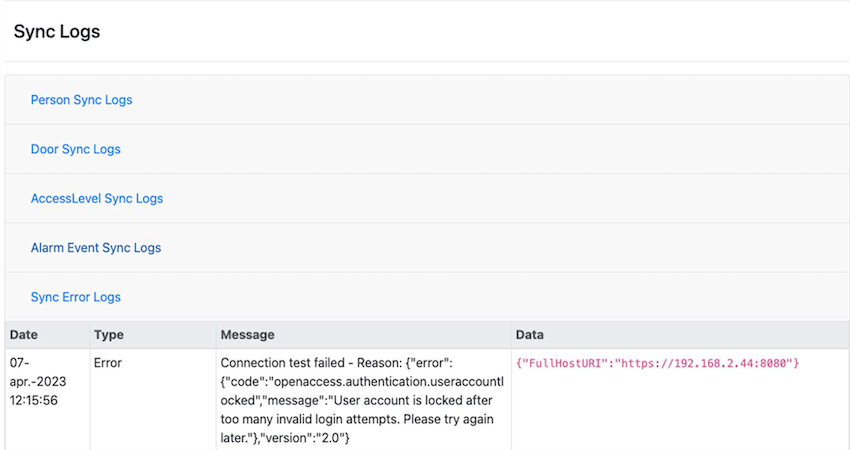 Sync logs error example
Sync logs error example
By default, any personal data related to the entities will be hidden to comply with GDPR regulations. As explained in the BlueConn Settings section, the GDPR option (Hide personal information from logs) can be switched on or off in the settings page. This way, the administrator can check the details of the entities involved in the sync.
Below is another example. In this case, the person sync logs relate to the users synchronization feature.
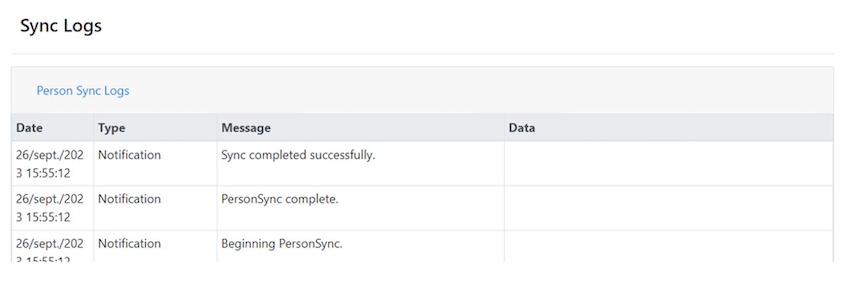 Sync logs users example
Sync logs users example
 Atrás
Atrás
