How to invite an installer to XS4 Com
Inviting an installer to XS4 Com and prerequisites
The process of inviting an installer to commission an XS4 Com site is carried out by the Salto business units. For this, some prerequisites must be kept in mind, both related to (a) the installer, and (b) the Salto access control platform that is being integrated with XS4 Com (Salto KS or Salto Homelok).
Installer company prerequisites
When inviting an installer to commission an XS4 Com site, which is done in the Larry Support web application, business units need to check some prerequisites related not only to the installer but also to the company they are a part of. This is because an installer can only be granted XS4 Com installer access if they belong to an existing installer company in Larry Support.
If the installer belongs to an installer company that does not yet exist in Larry Support, then the business unit needs to register that company first. They must go to the Installer companies tab and click Create installer company.
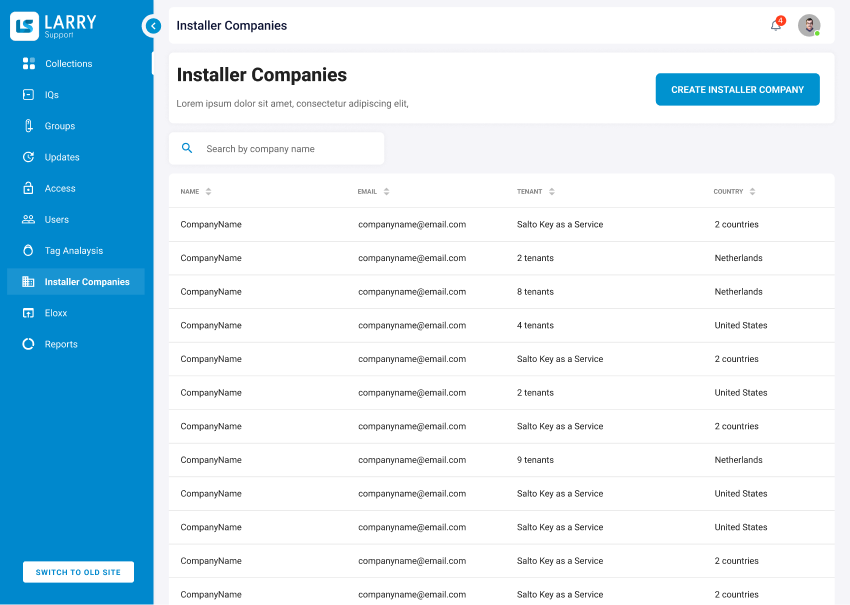 An overview of the installer companies page
An overview of the installer companies page
Keep in mind that each installer company is associated with a specific Tenant. This means that each company has rights to commission only sites that fall under the umbrella defined by that tenant.
Inviting an installer to XS4 Com in Larry Support
In the Larry Support web application, the business unit can navigate to the Installer companies tab for a complete overview of all registered installer companies. By clicking on one company, they will get a list of all the installers that are associated with that specific company.
Each line will show the installer's email address, name, role, and number of installations, as well as a three-dotted symbol on the far right. Clicking this three-dotted symbol will display a tooltip with a list of options, out of which one will be XS4 Com Installer access.
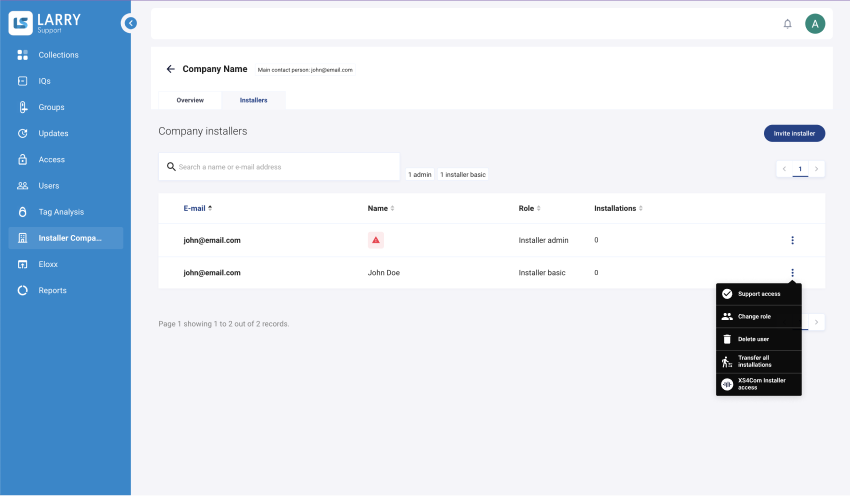 An overview of the installers page
An overview of the installers page
By clicking this last option, a modal window will pop up. The business unit will need to select a Tenant for which the installer will be invited as an XS4 Com installer. This means that the installer will only be able to commission XS4 Com sites associated with that tenant (see previous section for explanation on what tenant means).
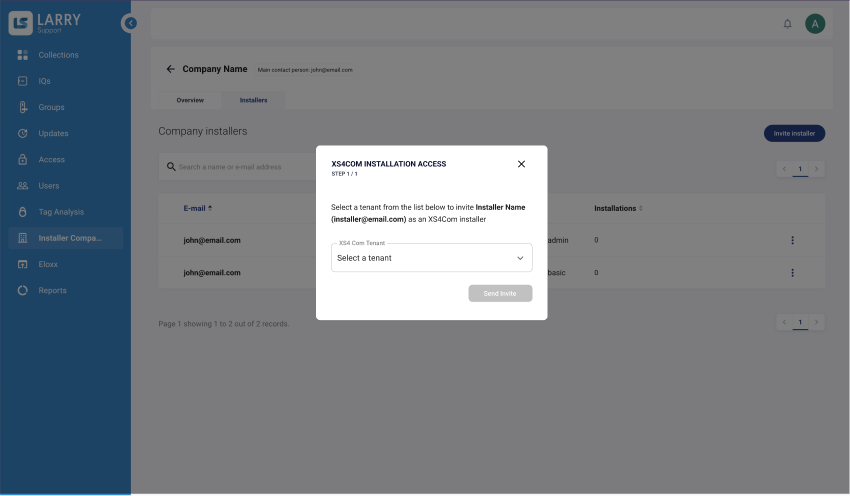 Selecting an XS4 Com tenant
Selecting an XS4 Com tenant
After that, they will be able to send the invite to the installer, who will get an email notification to start the commissioning process (pending).
How to connect with Salto KS
During the regular commissioning phase of a Salto KS site, once the installer is done attaching all the locks and the IQs, they release the site to the site owner. After this point, the installer no longer has access to the site. For this reason, if an installer is being invited to commission XS4 Com on a Salto KS site, the flow depends on whether the KS site has already been released to the site owner.
Commissioning XS4 Com on a non-released Salto KS site
If the commissioning of XS4 Com is on a non-released Salto KS site, this means the installer still hasn't clicked the Release site button, so the site remains in installation mode. The installer can then proceed to commissioning XS4 Com, while also having visibility of the Salto KS locks. It is important to notice that subscription restrictions do not apply on non-released KS sites and will only become applicable when the site is released.
Commissioning XS4 Com on a released Salto KS site
If the commissioning of XS4 Com is on a released Salto KS site, that means the installer no longer has access to the site, only the site owner. The first thing the site owner needs to ensure is that the voucher redeemed for their site supports the XS4 Com integration. For that, they must have an active Salto KS Pro subscription, which will make visible the XS4 Com integration page on their Salto KS web application. It is on this page that the site owner will enable the integration on the Salto KS side.
The second step the site owner must take is to grant the installer access to the KS site. For that, the site owner will go to the navigation bar on the Salto KS web application, click the Site tab and then Installer Access. The site owner will click the Grant access button, which will show the customer UID and a code, both to be shared with the installer via email or their preferred means of communication.
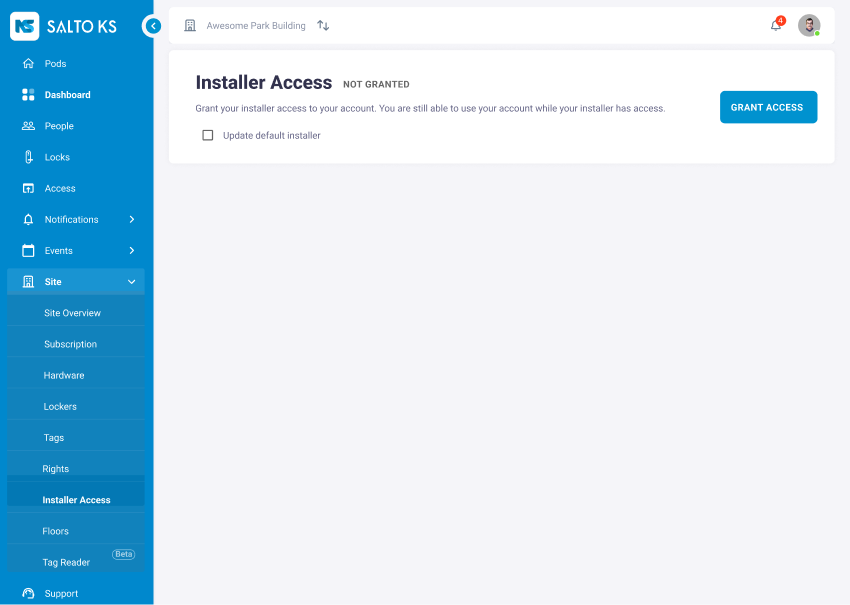 Granting installer access in Salto KS
Granting installer access in Salto KS
The installer will then log in to the Larry Commissioning web application to redeem that code and temporarily become part of the released Salto KS site, during which they will be able to see the KS locks and associate them with XS4 Com entrances on the XS4 Com web application.
Disabling OTP from IQ associated with XS4 Com entrance
It is important to mention that, for both non-released and released KS sites, the Salto business unit will need to manually disable the one-time password (OTP) of any IQs associated with XS4 Com entrances. This can be done on the Larry Support Web Application by clicking the IQ tab on the navigation bar and choosing the specific IQ they wish to disable OTP from.
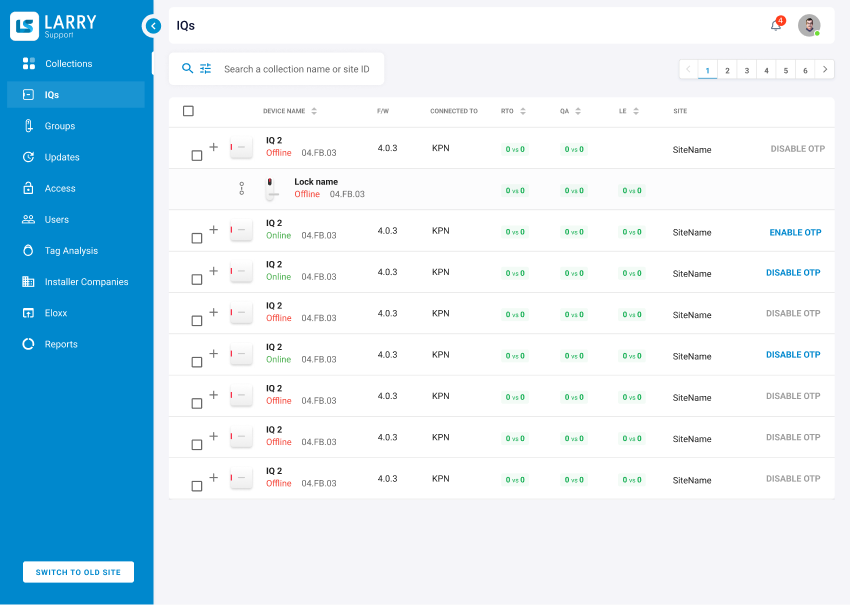 An overview of the list of IQ's
An overview of the list of IQ's
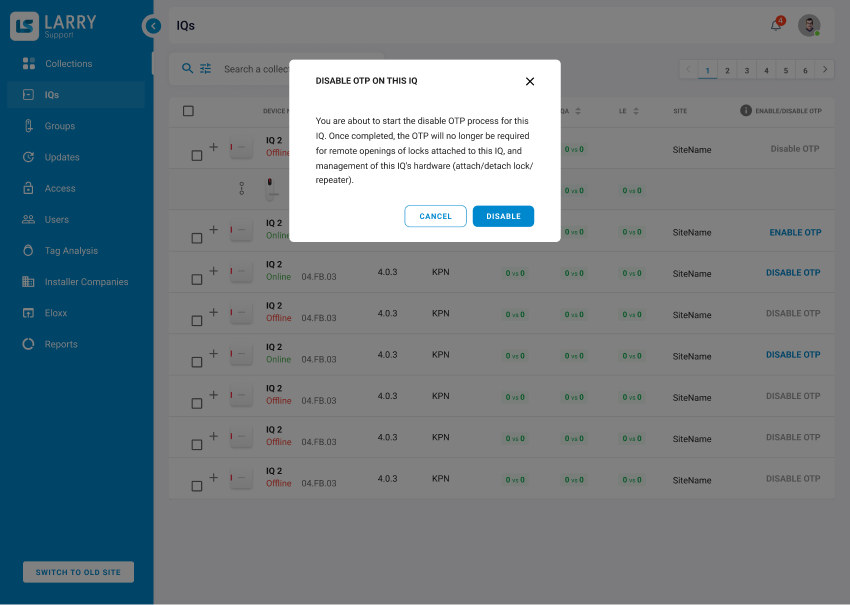 Pop-up window for disabling OTP on an IQ
Pop-up window for disabling OTP on an IQ
How to connect with Salto Homelok
Homelok sites are commissioned outside of the Larry Commissioning platform. There are two main prerequisites either the site owner or the team in the Salto business unit need to ensure: When an installer is invited to commission XS4 Com on a Homelok site, that site needs to be already fully set up and created in Homelok. There are two main prerequisites either the site owner or the team in the Salto business unit need to ensure: When an installer is invited to commission XS4 Com on a Homelok site, that site needs to be already fully set up and created in Homelok.
- On the Homelok web application, an API user must be created and added to the Homelok installation. The API user uses a specific ID that needs to be included in the email address of the API user. If you do not know this ID, your usual Salto contact can provide you with it.
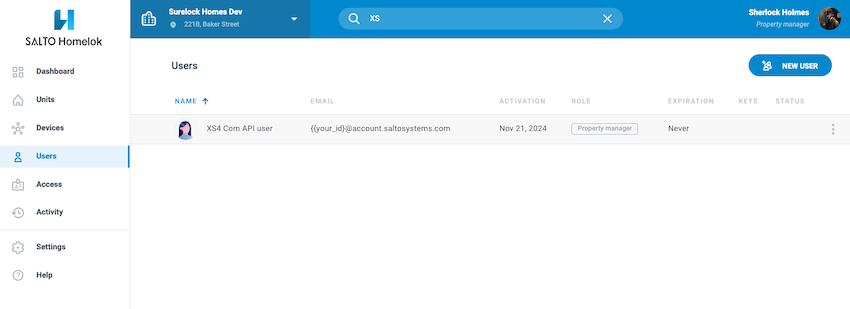 You must create an API user in the Homelok web application to enable the integration
You must create an API user in the Homelok web application to enable the integration
- The API user you create must have a Homelok property manager and the defined email address which contains the ID of the XS4 Com installation. The installer who will commission XS4 Com also needs to be added to the Homelok installation as a property manager. It is mandatory for the installer to use the same email defined in step 1 when logging in to the XS4 Com application, otherwise they won't be able to continue the commissioning process.
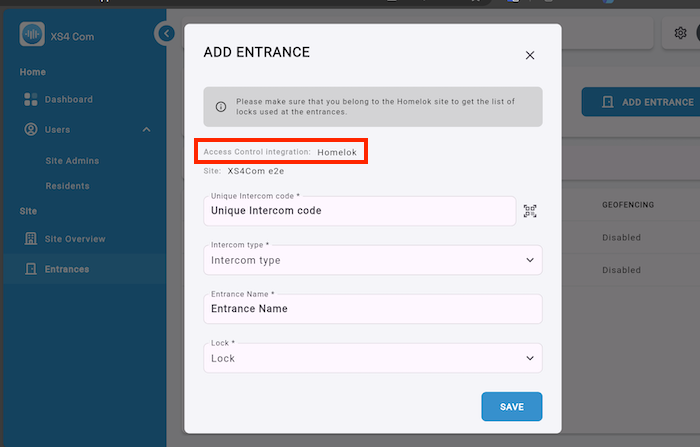 You need to ensure that Homelok is selected in the 'Access Control Integration' field
You need to ensure that Homelok is selected in the 'Access Control Integration' field
Once the integration with Homelok is complete, you can then create the XS4 Com site and add entrances as indicated in the following section.
