Introduction to activity in Nebula Beta
About activity
La actividad detalla los diferentes tipos de eventos que tienen lugar en tu instalación. In this section you can see when a user was created or whether an electronic lock has been unlocked, for example.
Información mostrada
The activity screen shows a list of events and each event has a date and time stamp. You can use the date filter to search for events within a specific time frame. You can also use other types of filters to search for events such as unlockings, for example.
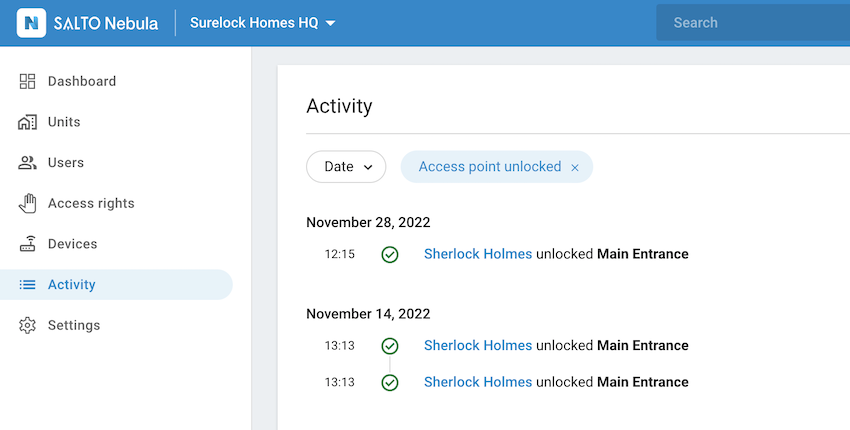 Activity details the events that happen in your installation
Activity details the events that happen in your installation
Tipos de actividad
La actividad se compone de dos grandes tipos de eventos: eventos de sistema y de dispositivo.
Eventos de sistema
Los eventos de sistema son generalmente eventos provocados por acciones del usuario dentro del software. The users that trigger these events are users who have management roles in Nebula. System events could also be automatically triggered by the system without user intervention.
Here are some examples of these types of events:
- User created/updated/deleted
- User's access right association created/updated/deleted
- Access right created/updated/deleted
Eventos de dispositivo
Device events are events that take place within your installation and are generally produced by electronic locks. Estos eventos son producidos en su mayoría por usuarios que son titulares de llaves y que las utilizan para acceder a tu instalación. Estos son algunos ejemplos de este tipo de eventos:
- Electronic lock unlocked
- User denied access
Actividad de unit
As a system manager, you can see activity that corresponds to an individual unit in the Activity tab within that specific unit. You can also see installation events relating to unit activity in the main activity section of Nebula. Estos son algunos ejemplos de los tipos de eventos de unit que se muestran en el apartado principal de la actividad de la instalación:
Estos tipos de eventos no se reflejan en el apartado específico de actividad de units. See also the section on unit activity for more details.
Activity details
Where available, you can also see additional information related to specific activity by clicking on the arrow icon beside the text.
For example:
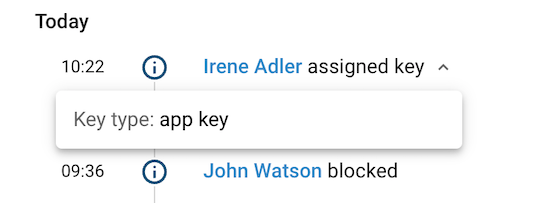
Examples of events which contain details are:
- User assigned key + key type
- User key canceled + key type