Introduction to BAS Integration
The GRMS Salto BAS Server service is a Windows-based service that allows integrating the Space BAS protocol with the XS4 Sense Software.
Overview
If your installation requires the GRMS Salto BAS Server service to be integrated with a Salto Space system, you can configure this by using the BAS tab.
The service is automatically installed and started during the installation process and no local configuration is required.
It acts as a gateway, communicating with the XS4 Sense Software via TCP/IP port 5555 and with the BAS system via TCP/IP port 9999.
The main purpose of this integration is to enable the access control system to operate in Online mode, allowing full management and configuration capabilities.
Furthermore, by using the BAS integration and the appropriate accessories installed on the door locks, it is possible to avoid the need for additional XS4 Sense door/window sensors or other devices for detecting the door status.

Prerequisites
To take advantage of the integration features, the involved XS4 Sense controllers must have the inRoomNode device connected and properly configured in accordance with the reference guides.

Setting Space BAS interface
To connect the systems, it is necessary to activate the Space BAS service by following the instructions provided in the guide available at the link Activation Space BAS protocol
Configuration
The door lock name configured in Space must correspond to the number or name assigned to the XS4 Sense Controller.
It is strongly recommended to consult your Salto technical support contact before configuring the BAS integration, as this activity should be performed under supervision.
These are the default settings to be entered for proper service configuration:
| Fields | Settings |
|---|---|
| Type | In-Room node (BLUEnet) |
| Description | XS4 Sense integration |
| Host name | Defines the host name or IP for the XS4 Sense system server. If the Space Server is installed on the same server as XS4 Sense, set 127.0.0.1 |
| Port number | 9999 (the port is set by default) |
| Maximum round trip time (sec) | 30 |
| Disable communication with Salto Space service (In-room node (BLUEnet)) | leave unchecked Controls whether the communication between the Space service and the In-room node is enabled or disabled. If the communication is enabled, Space can execute lock actions, and audit trail events are reported to Space through BAS. It is like having a "Bluenet" online system. If it is disabled, these functionalities are not available for use (similar to an offline system). |

Troubleshooting
To verify proper operation on the Space side, refer to the provided guide.
For verification on the XS4 Sense side, you can review the log file, which contains all events exchanged between the two systems.
For additional technical details, please contact Salto Technical Support.
By default, unless modified during installation, the system is installed in the following path: C:\SALTO\XS4Sense\BAS
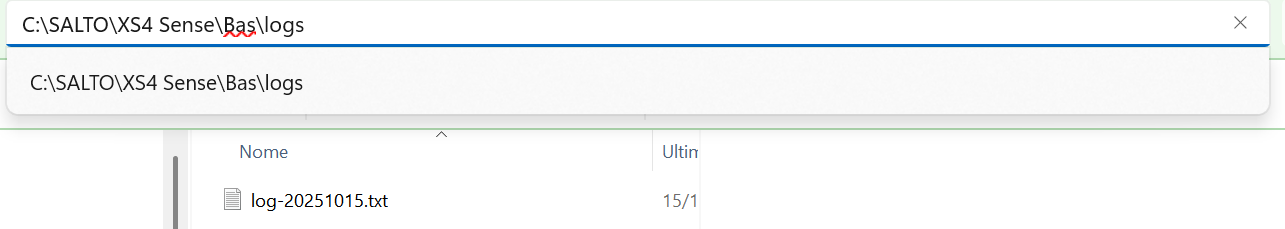 Log path.
Log path.