Lógicas del Controlador
En esta sección se describen las lógicas utilizadas por el Controlador para gestionar la habitación. Estas lógicas también se pueden modificar a través de los menús de configuración específicos.
Estado de la habitación
| Términos | Descripción |
|---|---|
| Detección de ocupación | Duración desde que se cierra la puerta de la habitación hasta que la habitación pasa a estado desocupado. |
| Ocupado | Es el estado en el que entra el Controlador cuando el Multisensor detecta movimiento o se produce un evento de apertura de puerta. |
| Ocupación preliminar | Es el período de tiempo entre el cierre de la puerta y la activación del estado de Tentativa de desocupado, durante el cual el Controlador no realiza ninguna acción de Ahorro de energía. |
| Tentativa de desocupado | Es el estado en el que entra el Controlador después de realizar la primera acción de Ahorro de energía. |
| Desocupado | Es el estado en el que permanece el Controlador cuando el Multisensor no detecta movimiento y no se produce ningún evento de apertura de puerta. |
Lógicas de la habitación
| Lógicas | Descripción |
|---|---|
| Ocupación | El Controlador XS4 Sense entra en modo Ocupado cuando el Multisensor detecta movimiento o cuando uno de los dipositivos de la puerta configurados, como el sensor BLE, la entrada digital o el inRoomNode, informa de la apertura de una puerta. La transición al modo Desocupado se produce gradualmente según una lógica temporizada. Después de cerrar la puerta, comienza un proceso de salida que dura un total de 10 minutos (definido en la Detección de ocupación) y se divide en dos fases. Durante los primeros 3 minutos (definidos en la Detección de ocupación preliminar), no se realiza ninguna acción. Después de este período, el Controlador cambia al modo Tentativa de desocupado, aplicando las acciones (definidas en los relés). Al final de los 7 minutos restantes, el Controlador pasa automáticamente al modo Desocupado, ejecutando los ajustes (definidos en los relés). Durante todas las fases, si el Multisensor detecta un nuevo movimiento o el sensor de puerta informa de una apertura, el proceso de salida se interrumpe y el Controlador vuelve al modo Ocupado.  |
| Ventanas/Balcón | De forma predeterminada, el Controlador XS4 Sense gestiona el apagado del relé 1 para controlar el sistema HVAC. Al recibir el evento de apertura de la ventana, el Controlador inicia una cuenta atrás de 30 segundos. Una vez que finaliza la cuenta atrás, el relé 1 se desactiva. Cuando se cierra la ventana, el sistema reactiva el relé 1. Para modificar este comportamiento, consulta relés. |
| Ausencia del Dispositivo BLE | El Controlador XS4 Sense gestiona el modo Ausente, que supervisa si los dispositivos BLE están conectados y activos. La función de alarma se activa si transcurrido el tiempo preestablecido de 15 minutos, el Controlador no recibe ninguna señal de un sensor previamente emparejado. A continuación, marca el sensor como en estado de alarma y lo resalta como perdido. Como acción final, si el Controlador pierde un sensor de puerta o ventana, establece el estado de ese sensor en modo cerrado. Si el Controlador pierde un Multisensor, transmite un evento de movimiento para garantizar que el Controlador se pueda configurar en modo Ocupado. La duración del tiempo de ausencia se puede configurar habilitando el menú de modo experto. |
| (ESS) Evento de sesión de ahorro de energía | Una sesión de ahorro de energía (ESS) es un registro de datos que permite analizar el consumo de energía real y evitado de la habitación, determinando así el ahorro de energía logrado. Una sesión de ahorro de energía (ESS) se inicia automáticamente cuando el Controlador pasa del estado Tentativa de desocupado al siguiente estado Ocupado, pasando por el estado Desocupado. Durante su funcionamiento, el sistema XS4 Sense registra continuamente los datos de consumo energético, almacenando específicamente la absorción de corriente. Estos datos se envían al Servidor Local, que a su vez los reenvía al Servidor Cloud. |
| Comprobación de falsa ocupación | Es la lógica que opera para garantizar la correcta gestión del estado de ocupación de la habitación. Este procedimiento de seguridad evita que una habitación permanezca en modo Ocupado durante un período prolongado. Después de que haya transcurrido el tiempo definido por el parámetro Comprobación de falsa ocupación desde el último evento de movimiento detectado por el Multisensor, el sistema cambia automáticamente la habitación al modo Desocupado. |
Controller Pair Button Function Description
The Pair Button on the controller is used to initiate the device pairing and commissioning process. When pressed, it enables the controller to enter a specific mode that allows it to be detected and configured by the mobile commissioning tools.
| Action | Description | Led feedback |
|---|---|---|
| Single press | Activates the pairing mode, making the controller discoverable by the XS4 Sense Mobile App. If no pairing occurs within the expected timeout, the controller automatically returns to normal operation | 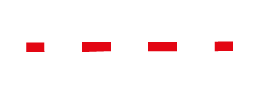 |
| Mobile App Connected | When the mobile application successfully connects to the controller for configuration, the LED switches to a different flashing pattern, indicating that the controller is now in configuration mode. |  |
| Long press (15") | Pressing and holding the Pair Button for 15 seconds triggers the Factory Reset process. Erases all previously executed configurations, Resets the administrator password, Restores the factory default firmware, Reboots the controller to complete the reset procedure. At the end of the factory reset sequence, the LED emits two prolonged flashes to confirm that the process has been successfully completed. |  |
