Introduction to units in Nebula Beta
Introducción
A unit is a sub-grouping within an installation. Un caso de uso común para una unit podría ser un apartamento individual que se encuentra dentro de un bloque de viviendas. Una unit también puede ser un "espacio arrendable". For example, it could be an office space located within a larger office building that contains multiple office spaces rented by different companies. Other use cases include hotel rooms (units) inside a hotel (installation).
Units allow for easy management of users who need to unlock the access points that belong to their own unit as well as facilitating the delegation of visitor management.
Perfiles de gestión de units
There are two user profiles for unit management:
System manager: a user who manages an installation or multiple installations, with permissions to create and manage units within those installations. System managers can create unit managers. An example of a system manager could be a property manager who administers an apartment building.
Gestor de units: usuario que administra una unit y no tiene permisos para gestionar a nivel de instalación. This user does not see any of Nebula's access control elements at the installation level. En su lugar, gestiona su propia unit dando acceso a otros usuarios, principalmente. There are two types of unit managers:
- Unit managers who can create other unit managers.
- Unit managers who cannot create other unit managers.
Unit managers generally create and manage regular users who are keyholders with no management permissions. However, if you mark the checkbox "Can also create other unit managers" when creating a unit user, the unit manager will not only be able to create keyholders within the unit, but also other unit managers.
Although you must have a system manager role to be able to create a unit, units can also be created by owners. For the purposes of this guide, the system manager is generally indicated as the role with the highest level of permissions to manage a unit.
See the section on unit management for more information.
Conceptos clave sobre las units
Estos son algunos de los puntos principales para tener en cuenta a la hora de crear units:
- A Nebula system manager or owner can manage both installations and units.
- Use cases for a unit manager who only manages an individual unit could be a tenant in an apartment or a coworking office manager, for example.
- Las units constan, principalmente, de usuarios que solo son titulares de llaves. Estos son usuarios a los que puede que el gestor de units solo desee darles acceso limitado. For example, cleaning staff or maintenance workers like plumbers or electricians. They could also be other members of the household or office who don't have any permissions to manage the unit.
- Unit users must be added to the unit initially using the 'Move in' functionality. Once a unit has been moved in and its status becomes Occupied, you can then create or delete users within that unit. However, when it comes to deleting users, the last remaining user of a unit cannot be deleted until that unit is moved out. Once moved out, the unit's status changes from Occupied to Vacant.
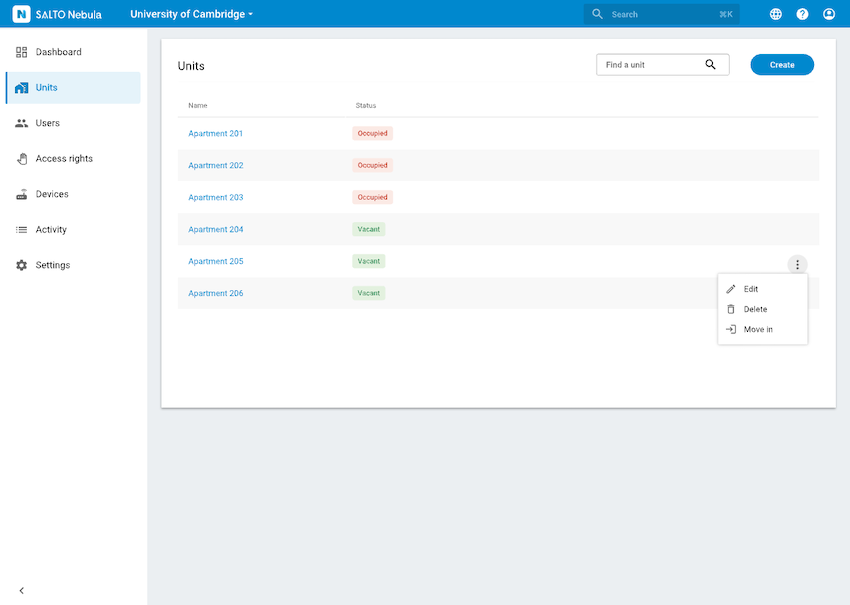 Units are either labelled as 'Vacant' or 'Occupied', depending on their current status
Units are either labelled as 'Vacant' or 'Occupied', depending on their current status
- Access points can be either common to the installation or specific to the unit. When creating units it's useful to consider that there are two types of access points that can belong to the access plan of the unit:
- Access points that are specific to the unit. Por ejemplo, la puerta principal de la vivienda.
- Communal access points within the installation. Ejemplos de estas podrían ser la puerta principal del edificio, la de un gimnasio u otro tipo de acceso a instalaciones y servicios dentro de la instalación.
- Unit managers can use unit access rights as they were defined by the system manager, or limit them to be more restrictive. The access rights which a system manager creates for a unit can include access points that belong to both the installation and the unit. Unit managers cannot configure access that is more permissive than that which has already been created by the system manager.
- Activity can differ between the unit manager and the system manager. A unit manager will only see events, such as the unlocking of access points, that are related to users and elements of their specific unit. However, it's worth bearing in mind that in the case of access points, these events can also be communal if the access point has been created at the installation level.
- Las units pueden constar de varios gestores de unit o de usuarios sin ningún rol de gestión. Puede haber casos de uso en los que no haya usuarios con algún rol de gestión en la unit. En este caso, todos los usuarios de la unit son únicamente titulares de llaves. This means that to make any changes, like providing access to other users or adjusting their access rights, these users would have to ask their property manager (system manager) to make those changes for them. This might involve going to the front desk of an apartment building or hotel to ask for those changes to be made.
- Hay dos niveles de gestores de units. Aquellos que tienen permiso para crear otros gestores de units y aquellos que solo pueden crear titulares de llaves de units. See also the section on creating unit users.
