Electronic locks in Nebula Beta
Introducción
An electronic lock is a physical electronic locking device such as an electronic escutcheon or a cylinder. It differs from an access point in that an electronic lock is a specific model of a device like a Neo Cylinder, XS4 escutcheon or a DBolt Touch.
In Nebula, you use access points to manage the behavior of electronic locks within your installation's access plan. Es decir, quién entra adónde y cuándo. An access point can either represent one individual electronic lock or a collection of devices capable of granting or denying access to a user.
You manage electronic locks and their associated access points via Devices and by selecting Electronic locks in the Type filter.
Cómo crear cerraduras electrónicas
When you create an electronic lock, you are also creating the access point which manages the access plan of that specific electronic lock. See access points for more details.
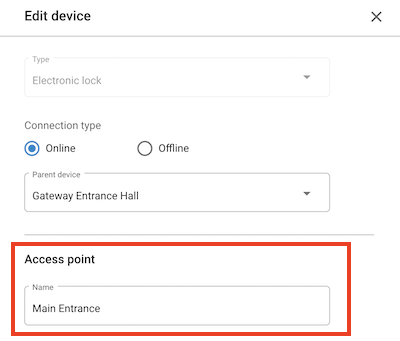 When you create an electronic lock, the access point that manages it is also created
When you create an electronic lock, the access point that manages it is also created
Note that you set up and configure electronic locks using the Nebula mobile app.
Electronic lock maintenance
Once you've created electronic locks and their associated access points, the Devices section with the Electronic locks filter applied details a list of all the electronic locks in your installation. The name of the electronic lock displayed in this list is the same name you've given to its corresponding access point in the previous step.
Esta sección también muestra los diferentes estados, como Batería baja o Actualización requerida, que las cerraduras electrónicas pueden indicar en cualquier momento. Consulta la siguiente tabla para una descripción de los estados de las cerraduras electrónicas.
Estado de las cerraduras electrónicas
| Estado | Descripción |
|---|---|
| Sin conexión | Indica si una cerradura electrónica online no está conectada a internet. |
| Batería baja | El estado de la batería de una cerradura electrónica puede ser normal, baja o agotada. Si se indica el estado Batería baja se deben cambiar las pilas de la cerradura. Low battery is also indicated on the physical device when a user unlocks it. The device's LED will blink red 4 times before blinking green (permission granted). |
| Actualización requerida | Indicates that an update is required because of some change in the system, like a modification to a schedule, for example. Note: these updates are generally carried out automatically for online locks. |
| Permanece abierta | Indicates that an access point has been left open. By default this status is indicated if the access point has been open for more than 30 seconds. Note that for this status to be detected, the access point has to have a physical sensor fitted. |
| Forced open | Indicates that an access point has been forced open. That's to say, the access point has been unlocked without using a valid key. Note that for this status to be detected, the access point has to have a physical sensor fitted. This status only displays in the activity section of Nebula. |
| Closed | This event is not triggered by all access point closures, only with those that happen after events such as left open or forced open. Note that for this status to be detected, the access point has to have a physical sensor fitted. This status only displays in the activity section of Nebula. |
If you replace an electronic lock's batteries, you need to reconfigure the device using the Nebula app to ensure the lock reports the correct battery status. See also the section on changing batteries for more information.