Introduction to Alarm Event Integration
The GRMS Salto Space Integration Service is a Windows-based service that allows integrating the Alarm Event in Space with the XS4 Sense Software.
Overview
If your installation requires the GRMS Salto Space Integration Service to be integrated with a Salto Space system, you can configure this by using the Event Streams tab. The service is automatically installed and started during the installation process and no local configuration is required. It acts as a gateway, communicating with the XS4 Sense Software via TCP/IP port 5555 and with the Alarm Event system via TCP/IP port 6961. The main purpose of this integration is to receive the Check-In and Check-Out information from Space.

Setting Alarm Event in Space
To connect the systems, it is necessary to activate the SPACE Alarm Event by following the instructions provided in the guide available at the link Alarm Event
Configuration Identification
These are the default settings to be entered for proper service configuration:
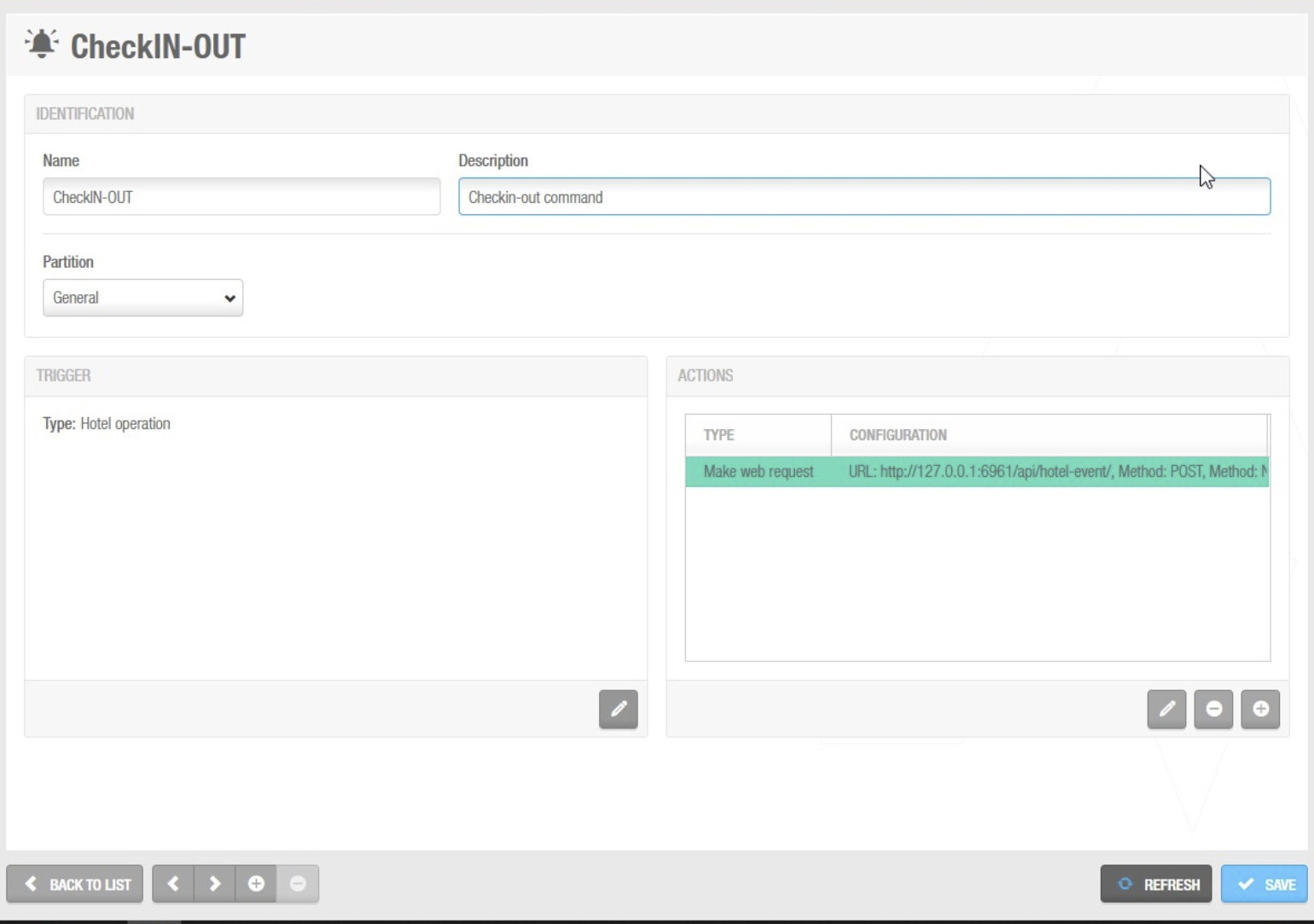 Alarm Event Configuration.
Alarm Event Configuration.
| Fields | Settings |
|---|---|
| Name | Check-In/Out |
| Description | Check-In/Out command |
| Trigger | Type Hotel Operation |
Action configuration
These are the default settings to be entered for proper service configuration:
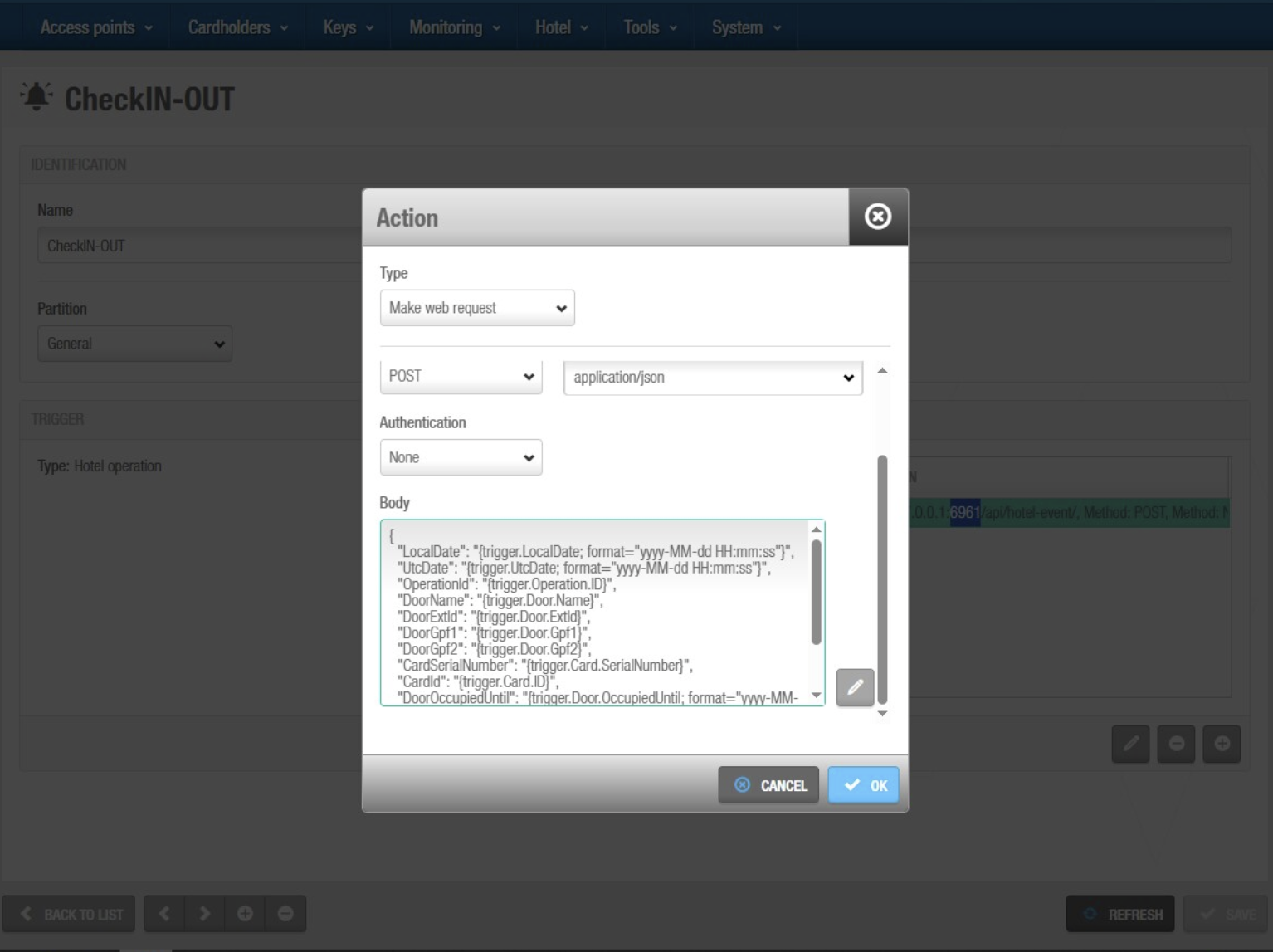 Example of action configuration.
Example of action configuration.
| Fields | Settings |
|---|---|
| Type | Make web request |
| URL | http://127.0.0.1:6961/api/hotel-event/Change the IP address to match the XS4 Sense Server IP. |
| Method | POST |
| Content-Type | application/json |
| Authentication | none |
Body
{
"LocalDate": "{trigger.LocalDate; format=\"yyyy-MM-dd HH:mm:ss\"}",
"UtcDate": "{trigger.UtcDate; format=\"yyyy-MM-dd HH:mm:ss\"}",
"OperationId": "{trigger.Operation.ID}",
"DoorName": "{trigger.Door.Name}",
"DoorExtId": "{trigger.Door.ExtId}",
"DoorGpf1": "{trigger.Door.Gpf1}",
"DoorGpf2": "{trigger.Door.Gpf2}",
"CardSerialNumber": "{trigger.Card.SerialNumber}",
"CardId": "{trigger.Card.ID}",
"DoorOccupiedUntil": "{trigger.Door.OccupiedUntil; format=\"yyyy-MM-dd HH:mm:ss\"}",
"DoorOccupiedFrom": "{trigger.Door.OccupiedFrom; format=\"yyyy-MM-dd HH:mm:ss\"}"
}Troubleshooting
To verify proper operation on the Space side, refer to the provided guide.
For verification on the XS4 Sense side, you can review the log file, which contains all Alarm Events exchanged between the two systems.
For additional technical details, please contact Salto Technical Support.
By default, unless modified during installation, the system is installed in the following path: C:\SALTO\XS4Sense\SSI
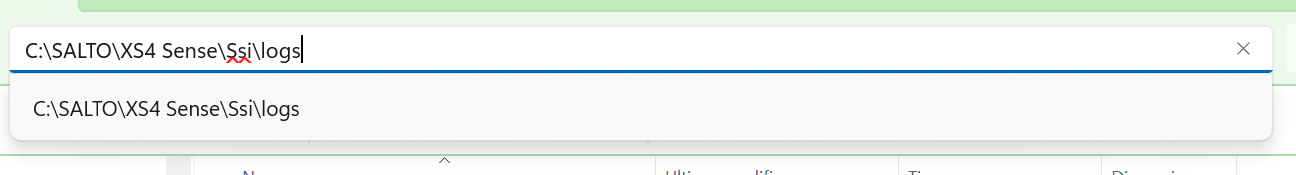 Log path.
Log path.