Device installation
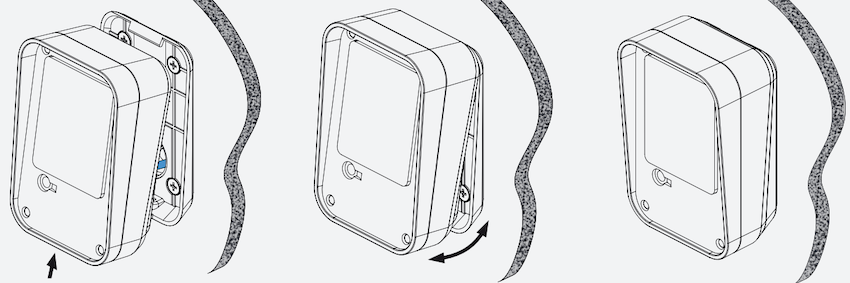
This downloadable PDF contains the full instructions on how and where to physically install the XS4 Face Device: XS4 Face Device installation instructions
Health Check QR Code
Show the below QR code to the XS4 Face device's camera to run a health check and test the wiring. If the device has both power and a working network connection, it will display a green light to confirm successful communication.
Scan the below QR code with the camera of the XS4 Face device. You can also access this QR code through the XS4 Face Console


