Enroll a site admin
This step can only be carried out by site owners.
To enroll a site admin to an XS4 Com site as a site owner, go to the Users tab and click the Invite Site Admin button. You need to provide the following information:
- The email address of the site admin.
- First name of the site admin.
- Last name of the site admin.
After you click Add, a notification will be sent to the email of the newly-created site admin, asking them to complete the invitation process.
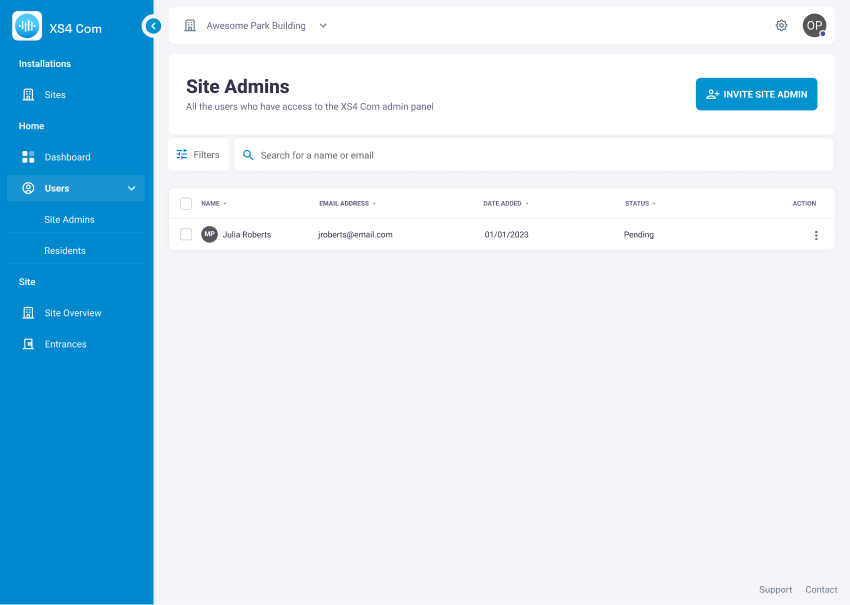 The overview of a site admin
The overview of a site admin
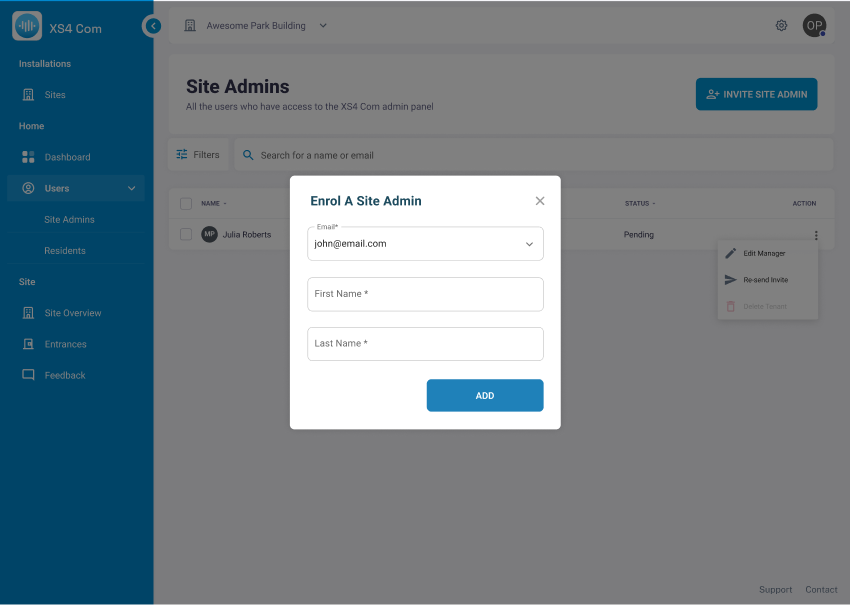 How to enroll a site admin
How to enroll a site admin
