Moving out units in Nebula Beta
Introducción
Moving out a unit deletes all the users belonging to it. El proceso supone, de manera implícita, el bloqueo de las llaves que estaban activas dentro de la unit. However, moving out a unit will not delete the access rights and the associated access points that belong to the unit.
Moving out also makes the activity in the unit generated by the previous users no longer visible in the unit activity tab. This means that new unit managers will not see the activity of previous users. The activity does however remain visible to system managers and owners at the installation level.
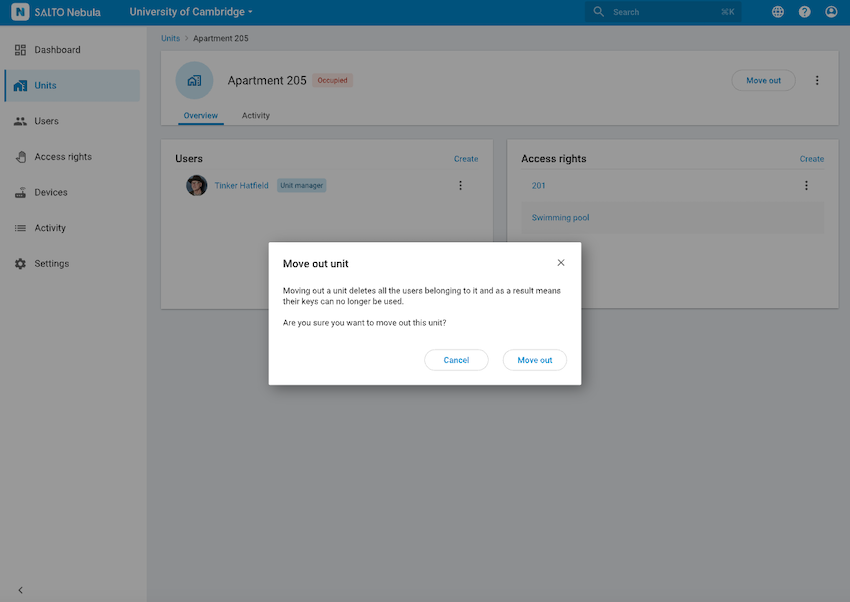 Move out unit warning message
Move out unit warning message
This feature is useful in situations like rented apartments where short-term tenants move out at the end of their stay. By moving out the apartment, the previous tenants and their keys become invalid but the access rights and the access points associated with the unit remain valid.
How to move out a unit
Use the Move out option on the main unit screen to move out a unit. You can also move out a unit directly from the unit list view by selecting the three dots menu to the right of the unit name.
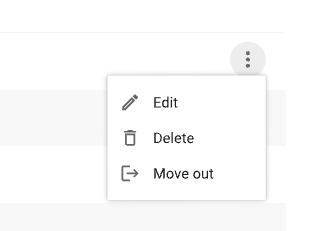 'Move out' option detail from unit list view
'Move out' option detail from unit list view
When you use the Move out option, you will see a validation message warning you that moving out a unit will remove all the users belonging to that unit.
You cannot delete the last remaining user of a unit until you move out that unit. If there is only one unit user left in the unit, and you try to delete them, the system will automatically ask you if you want to move out the unit.
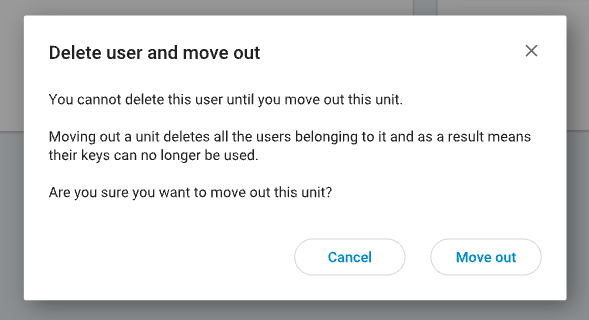 You cannot delete the last remaining user in a unit unless you move out that unit
You cannot delete the last remaining user in a unit unless you move out that unit
Si el usuario de una unit también existe como usuario a nivel de instalación, a ese nivel no será eliminado. Moving out will only remove them from the unit they belong to.
Only system managers and owners can move out a unit. Unit managers cannot move out their own units.