Transfer installation ownership Beta
Introducción
Esta sección describe cómo transferir la propiedad de una instalación a otro usuario. Transferring ownership of an installation means that you give full permissions to another user to manage a Salto Nebula installation by assigning them the role of owner. Esta función está prevista para los siguientes tipos de casos de uso:
- A Salto certified installer transfers an installation to the end customer. In this situation, the certified installer creates and sets up the installation, including the installation of hardware, before transferring over the ownership to the customer.
- An installation user with the owner role transfers ownership to another installation user. Esto puede ocurrir, por ejemplo, si un empleado con rol de propietario deja la empresa y tiene que transferir la propiedad a otro empleado.
Only users with the role of owner can transfer the ownership of an installation to another user.
Transferir propiedad
Antes de transferir la propiedad, infórmate de lo que ello puede conllevar. The management of all of the access control elements of the installation (users, devices, access points, access rights, etc.) will be transferred to another user. Once the transfer is confirmed, the current owner will no longer have access to manage Nebula.
Para transferir la propiedad de la instalación, ve a Ajustes > Zona de riesgo y selecciona la opción Transferir propiedad.
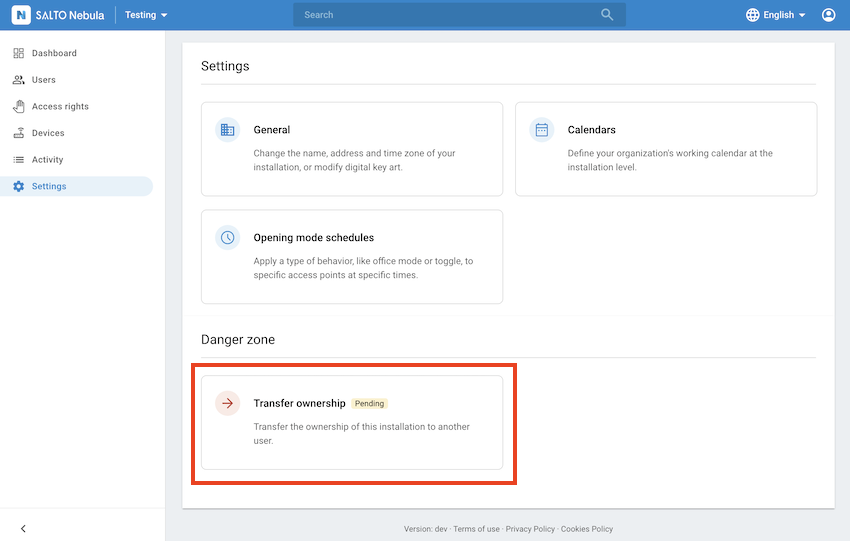 Only installation owners can see the 'Danger zone' section of the 'Settings' page
Only installation owners can see the 'Danger zone' section of the 'Settings' page
Esto muestra una nueva ventana que te permite transferir la propiedad de la instalación a un usuario ya existente en la instalación o a un usuario nuevo.
If you are transferring to an existing user, select the user from the drop-down menu. Si transfieres la propiedad a un usuario nuevo, necesitarás añadir una dirección de correo electrónico válida para ese usuario antes de validar y confirmar la transferencia.
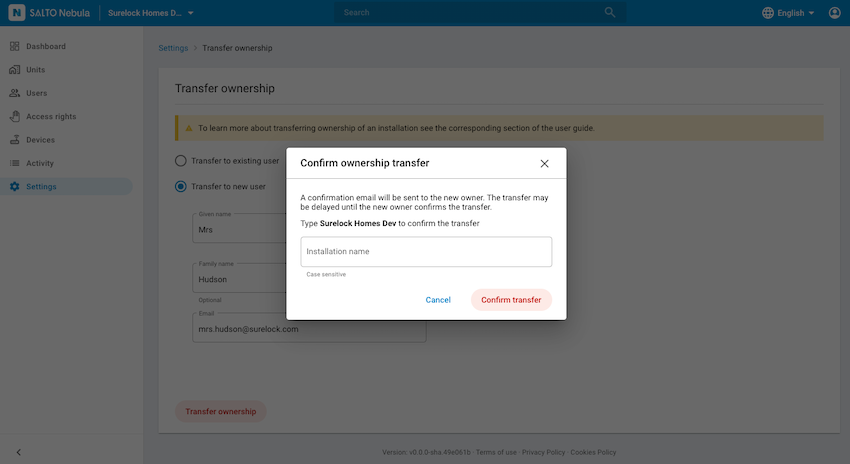 You can either transfer ownership to an existing user, or to a new user
You can either transfer ownership to an existing user, or to a new user
If there are no other users in the installation, the Transfer to existing user option will not display.
Nuevo propietario
Una vez que hayas confirmado la transferencia, el nuevo propietario recibirá un correo electrónico con la información que describe cómo aceptar la transferencia de la propiedad. The new owner then needs to sign in to Nebula with the same email address used for the transfer and confirm that they accept the transfer.
Note that the transfer will not take place until the new owner confirms the transfer. Hasta este punto, el propietario anterior sigue siendo el único propietario de la instalación y la transferencia queda marcada como Pendiente.
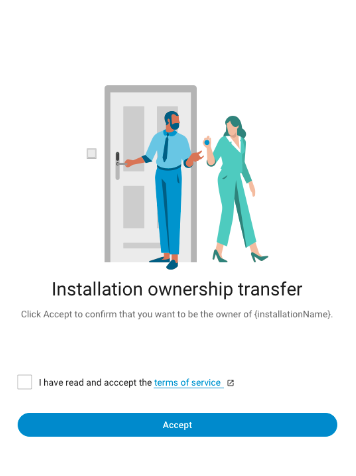 The ownership transfer is not completed until the new owner confirms it
The ownership transfer is not completed until the new owner confirms it
The previous owner loses management access to Nebula once the ownership transfer is completed. Sin embargo, permanece como titular de llaves en el sistema y puedes cambiar su rol en caso necesario. For example, you may want to change the user's role to that of device manager if they are to continue to provide maintenance to your installation. You can also delete the user if there is no longer a requirement for them to have access to the software.
Solo puede haber un usuario con el rol de propietario en una instalación.
For more information on the owner role, see the corresponding section on management roles in Nebula.