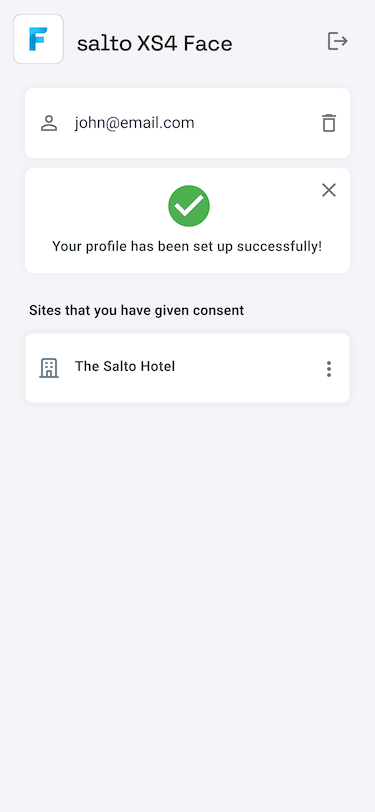Enrolling into the XS4 Face Enrollment Service
Beginning enrollment
First, you'll receive an email notification from the access provider (for example, the company whose office or building you're visiting) containing a link to the XS4 Face Enrollment Service. If you don't receive this email, please check with your access provider.
Whether or not you have used this service before, type in your email address and tap LOG IN to receive a second email containing a one-time login link. You will be redirected to an application in your web browser where you can start enrolling.
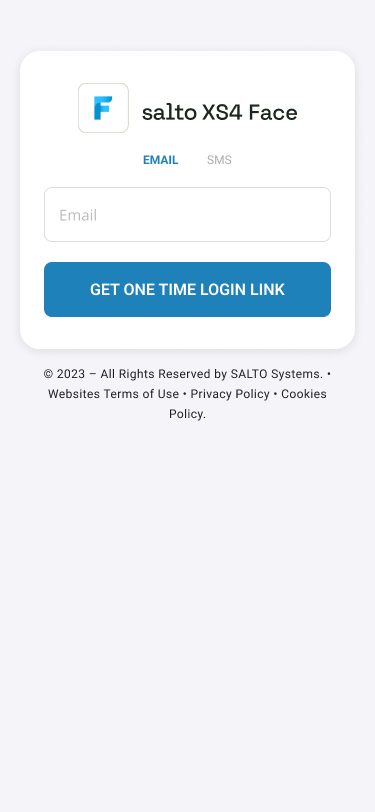
The XS4 Face Enrollment Service
This application is designed to work with most modern phones and tablets, but can also be used on desktop devices with a connected USB camera.
- After accepting the terms and conditions, you are redirected to an instructions screen on how to take a biometric photo.
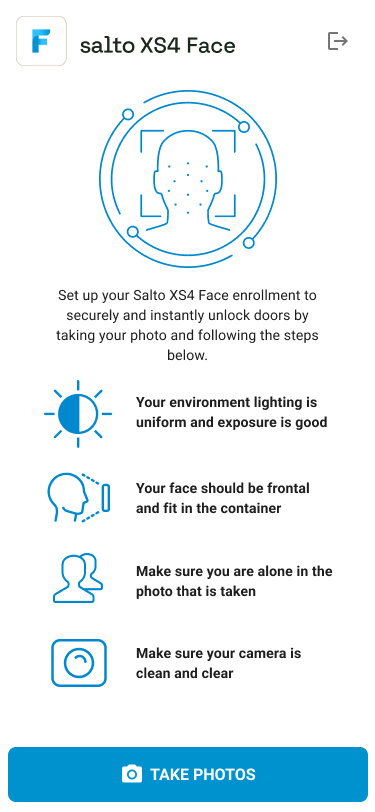
- On first-time use, you are asked to allow the application to access your camera to take the photo.
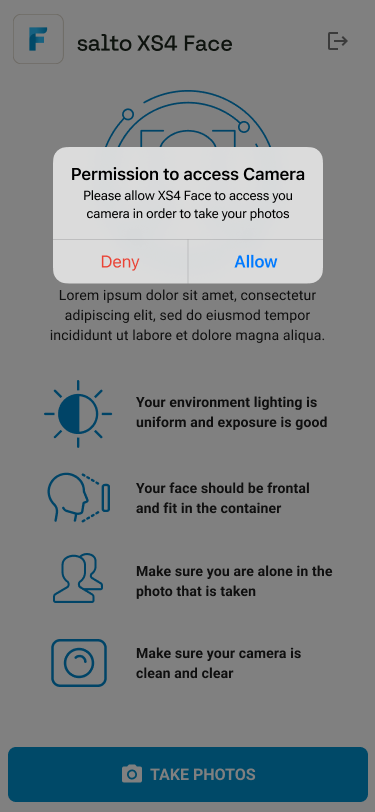
- A dotted line on the screen highlights the area where you should frame your face.
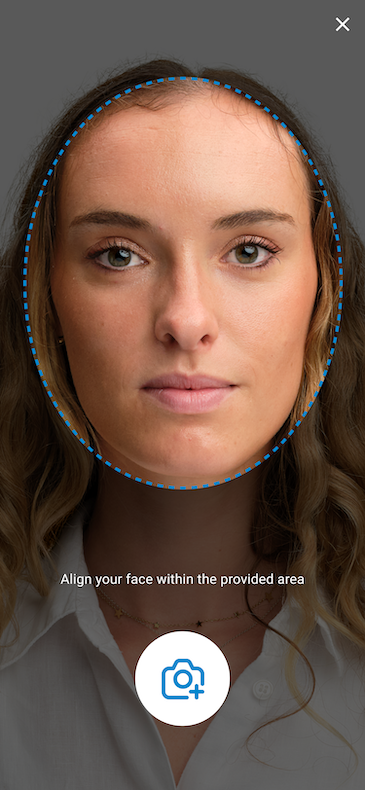
After taking the photo, you are informed whether your picture meets the requirements.
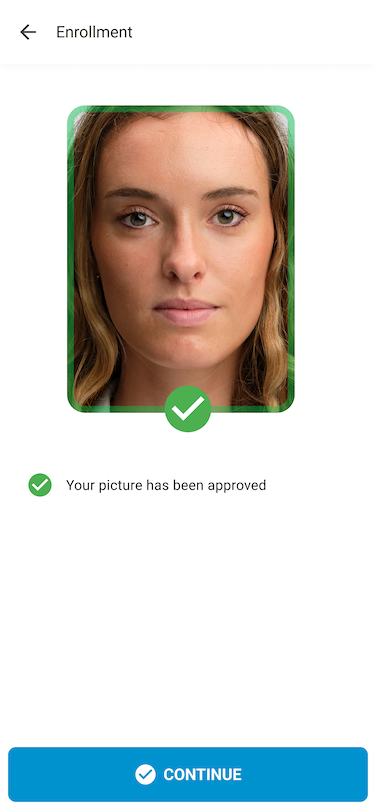
If the photo does not meet requirements, you are informed of what needs to be adjusted and asked to retake the photo.
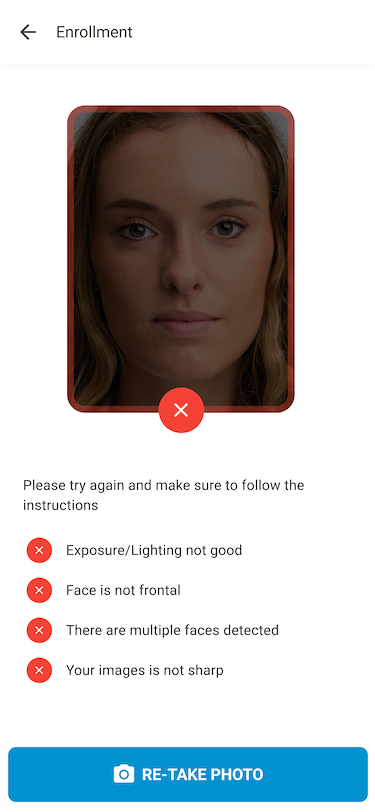
- Once the photo has been approved, you are asked to give consent to the site using your biometrics for face recognition.
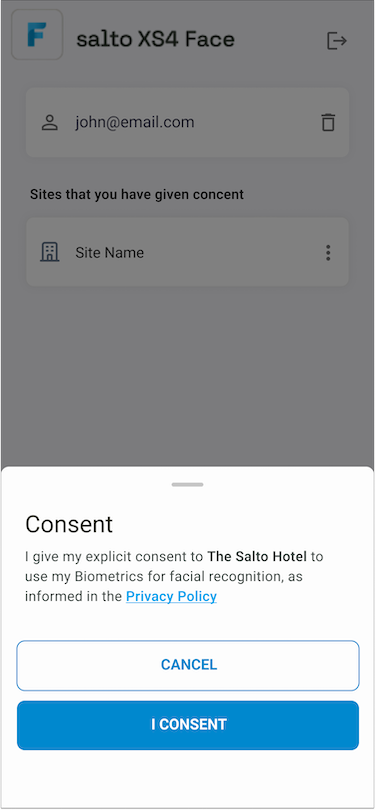
- All set! Your face ID is now an access credential and can be used at any XS4 Face reader. You can revoke your consent at any time to remove your biometric data from the system.