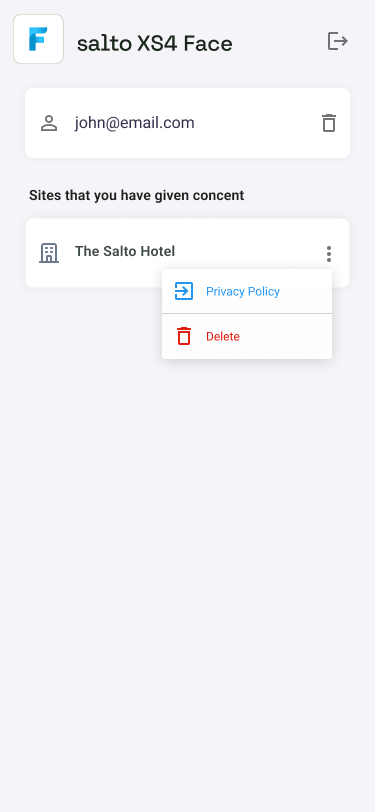Disenrolling from the XS4 Face Enrollment Service
To remove your consent and disenroll for a site, do the following:
Head to the XS4 Face Enrollment Service and log in.
To remove consent from all sites and delete all biometric information, tap the bin icon next to your email.
To remove consent from an individual site and retain biometric information for other sites or future use, tap the 3 dots next to the old site and tap Delete.