Device commissioning
The commissioning guide below assumes that the XS4 Face Device is already installed on site and now needs pairing with an XS4 Face Server.
Once an XS4 Face Device is flashing yellow, it is ready to be commissioned to a XS4 Face Server.
Prerequisites
For these next steps, please ensure:
- The XS4 Face Device is powered on and flashing yellow.
- The XS4 Face Device is on the same network as the XS4 Face Server.
- The XS4 Face Server is online and showing as green in the XS4 Face Console.
- The XS4 Face Server is connected to the ACS.
Commissioning an XS4 Face Device should be completed using a smartphone or tablet, so that the commission QR code in step 9 can be shown to the correct XS4 Face Device after physical installation.
Step-by-step
The Admin Operator receives a welcome email when the Salto partner provides access to their site within the XS4 Face Console. The email contains a link to the correct console for their region.
Available Regions are: EU, UAE
- Log in to the XS4 Face Console for the correct region.
- Select the site from the drop-down menu in the left-hand pane.
- Select the Devices button in the left-hand pane.
- In the upper-right-hand corner, select Add Device. A modal pops up which allows you to Select Control Point.
- If the site has multiple servers, select the server to commission the XS4 Face Device to by selecting from the drop-down.
- In the drop-down Select Control Point, select the control point as named in the ACS or skip to pair a control point later.
- Select Pair.
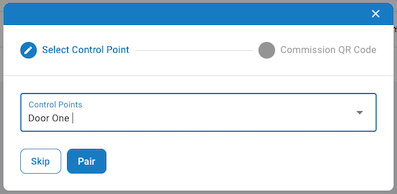
Show the QR code that appears to the XS4 Face Device that is installed at this door. Watch for the following behavior on the XS4 Face Device:
- The LEDs on the XS4 Face Device briefly flash blue, then flash green.
- The LEDs turn off while the XS4 Face Device restarts.
- The LEDs flash blue briefly while it initializes.
- The LEDs turn white and stay static.
In the XS4 Face Console, check that the Status of the XS4 Face Device that has just been commissioned has changed from commissioning to Ready.
Repeat from step 5 for each XS4 Face Device that requires commissioning.
Each QR code is uniquely generated for each pairing and can only be used once.
 Back
Back
