General settings in Nebula Beta
Overview
You can change the following elements of your installation via Settings > General:
- Name
- Address
- Time zone
- Digital key art
- Key renewal duration
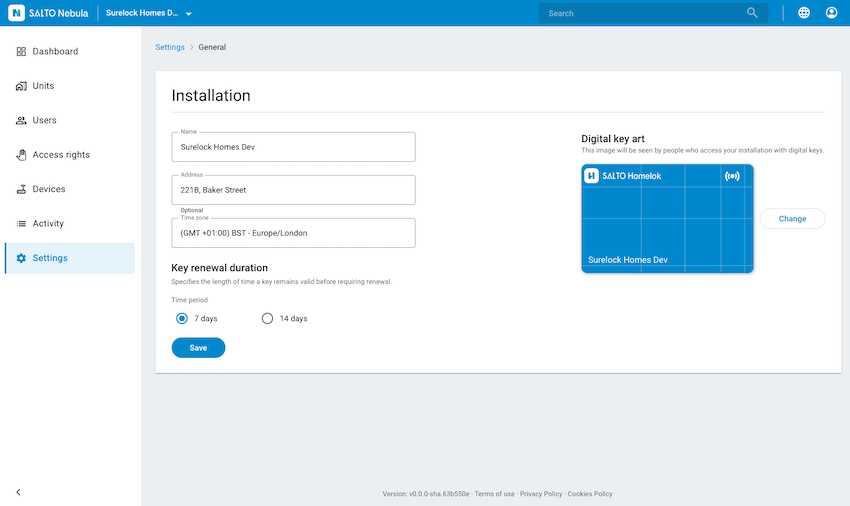 An example of the 'Settings' > 'General' screen
An example of the 'Settings' > 'General' screen
If you have access to multiple installations make sure you're operating in the correct one before making changes. You can check which installation you're operating in or switch to a different one via the installation drop down menu in the top left corner of the screen, next to the Nebula logo.
For more information on creating installations see the section on creating an installation.
Digital key art
When you set up an installation for the first time you need to create an image using the digital key art feature. Be aware that the image you create here will be seen by users who are using digital keys on their mobile devices to access your installation.
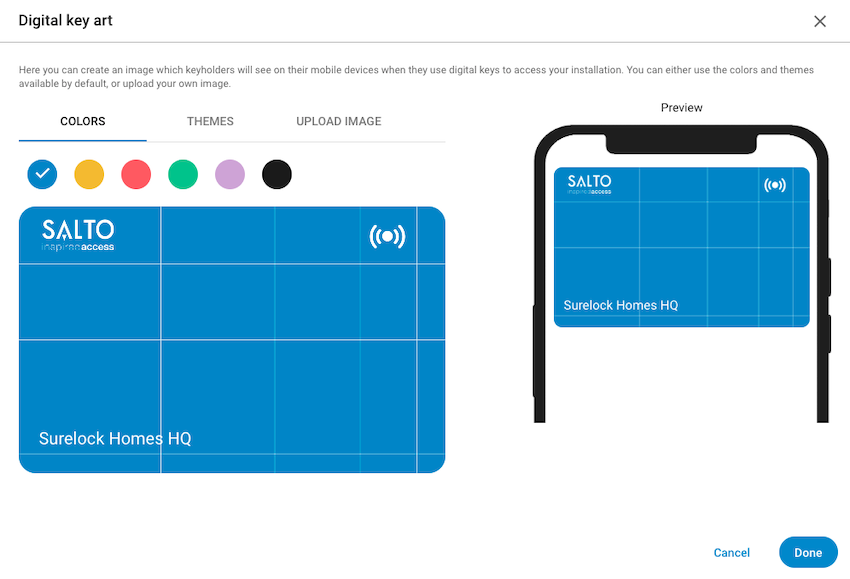 The 'Digital key art' option allows you to create a variety of different designs
The 'Digital key art' option allows you to create a variety of different designs
The image itself should be one that helps keyholders identify your installation. For example, you can upload a photo of your installation which includes your company logo. Or you can use the default colors and themes available in Nebula to create your own design.
If you upload your own custom image, and you include a logo, you should make sure the logo appears in the top left corner of the image. Your installation name displays in the bottom left corner of the image.
If the installation name text isn't visible using the default text color, you can change it using the Change text color option. You can either use the color selector available or enter the specific Hex, RGB or HSL code in the Text color field.
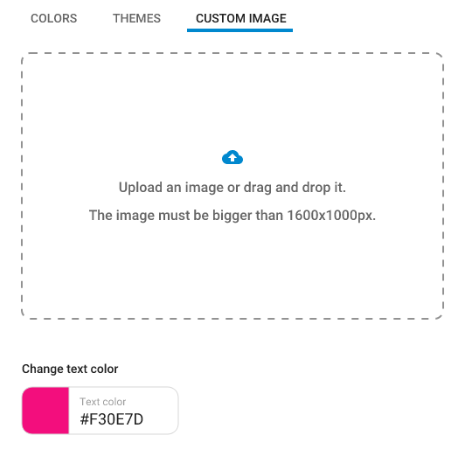 You can change the text color if you upload a custom image
You can change the text color if you upload a custom image
You can preview the digital key art before saving it.
See below for an example of how these images might look to keyholders on their phones.
 Users can view their keys in the Nebula app
Users can view their keys in the Nebula app
Image format
If you upload your own image, it must have the following attributes:
- Minimum size: 1600×1000px
- Maximum weight: 10 MB
- Either JPEG or PNG format
Key renewal duration
The key renewal duration option allows you to define the maximum time a key is valid before requiring an update. It is set by default to seven days, but you can change this to 14 days, if required.
For a full description of this feature, check out the dedicated section on user expiration and validity.