Access right schedules in Nebula Beta
Overview
When creating access rights, you can set access points to be available on certain days at certain hours for any user that has that access rights assigned to them. In one step, a selection of users can get the same schedule for the same set of access points. You can add up to three schedules to each access right. By adding schedules you can control the specific times that an access right is valid.
You can either set schedules to Always or create custom schedules depending on your requirements.
Always
If you select the Always option the access right schedule is valid all day, every day. That's to say it is valid for 24 hours a day, seven days a week.
Custom schedules
You can create custom schedules using the Custom option from the drop down menu.
By selecting this option you can create a custom schedule using the specific days and times you want.
For example, Mondays to Fridays from 08:00 to 18:00.
Note that you can select multiple days using the shift key ⇧ on your keyboard.
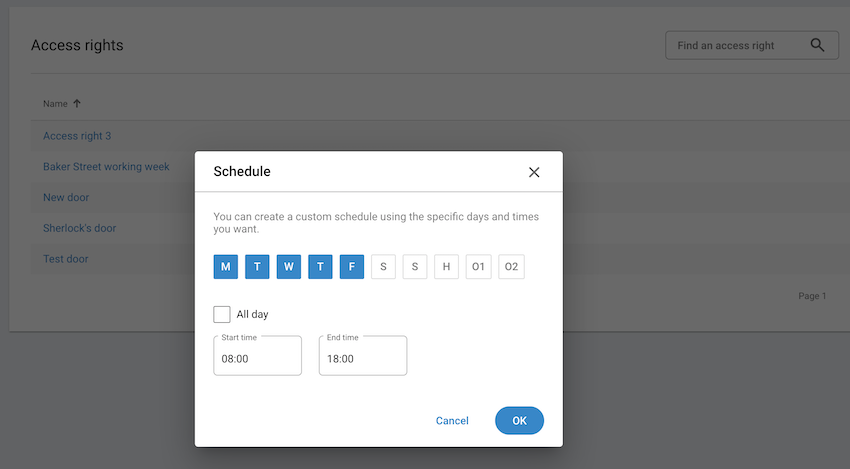 Creating a custom access right schedule
Creating a custom access right schedule
Custom schedules are set to be valid all day, but if you uncheck the All day checkbox it brings up the time option. This allows you to set specific timings for the schedule.
Calendars
To use the Holidays (H) or Other days (O1 and O2) options you must create them beforehand in the Calendars section. If neither Holidays nor Other days calendars have been configured already in the installation, these options will not appear within custom schedules.
For a more detailed description of Holidays and Other days see Calendars.