Site Licensing
Within the Dashboard, you can view and update the license for the selected site.
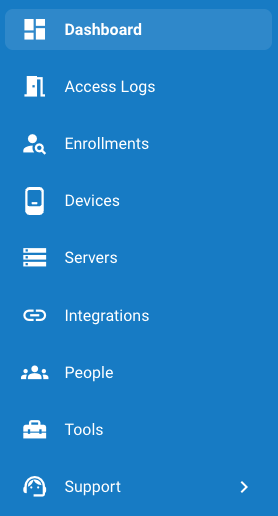
Site Overview
Here you can view information about the site, and the voucher currently active.
Site information:
- Status: displays the current status of the site.
- Installation Date: displays the date the site was created.
Voucher information:
- Expiration Date: displays the date the voucher will expire.
- User Limit: displays the maximum number of users that can be enrolled for the site.
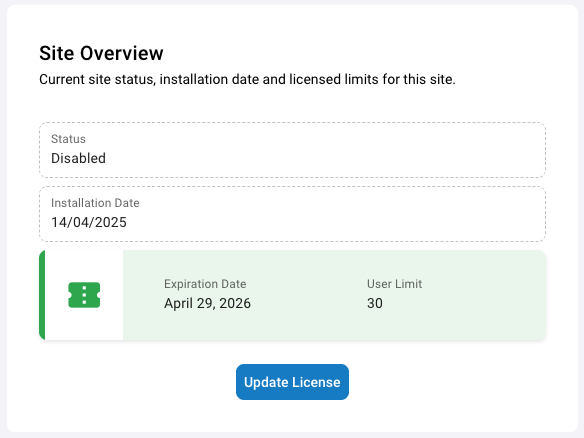
The Status of the site can be one of the following:
| Voucher Icon | Site Status | Reason |
|---|---|---|
| Activa | Voucher is in date | |
| Activa | Voucher is expiring soon | |
| Disabled | Voucher has expired | |
| Installing | Site is being installed, a temporary voucher was automatically applied |
You are able to see the reason for the Status by hovering over the voucher on the Dashboard.
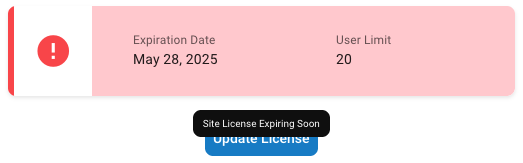
To extend your license Expiration Date or increase User Limit, please contact your Salto Partner to request a Voucher Code which can be entered by clicking the Update License button.
There is a grace period after the voucher has expired to allow time for a new voucher to be applied, before the system on the site has limited functionality. Until a site has entered this grace period, you are not able to downgrade the User Limit below the current number of users.
Partner Contact Information
On the Dashboard page you can view your Salto Partner Installer and their contact details, including Contact Number and Email. These can be used to request a license update.
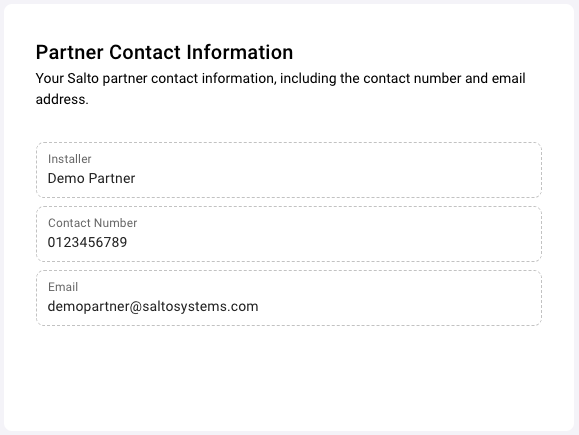
 Atrás
Atrás
