Einen Bewohner hinzufügen
Dieser Schritt kann von Anlagenbesitzern und -Admins durchgeführt werden.
Um einen Bewohner zu einer XS4 Com Anlage hinzuzufügen, gehen Sie in der Seitenleiste im Menü Benutzer zur Registerkarte Bewohner und klicken Sie auf die Schaltfläche Bewohner einladen. Sie müssen die folgenden Informationen angeben:
- Bewohnertyp (privat oder gewerblich).
- Wenn Sie "Privat" wählen, müssen Sie diesem Bewohner eine Wohneinheit und eine Etage zuordnen.
- Wenn Sie ein Unternehmen auswählen, müssen Sie ein Unternehmen für diesen Bewohner auswählen oder hinzufügen.
- E-Mail-Adresse des Bewohners.
- Vorname des Bewohners.
- Nachname des Bewohners.
Nachdem Sie auf Hinzufügen geklickt haben, wird eine Benachrichtigung an die E-Mail-Adresse des Bewohners gesendet, die einen Link zur mobilen XS4 Com App (iOS und Android) enthält. Der Bewohner wird erst dann im Telefonbuch angezeigt, wenn er sich bei der mobilen XS4 Com App angemeldet hat.
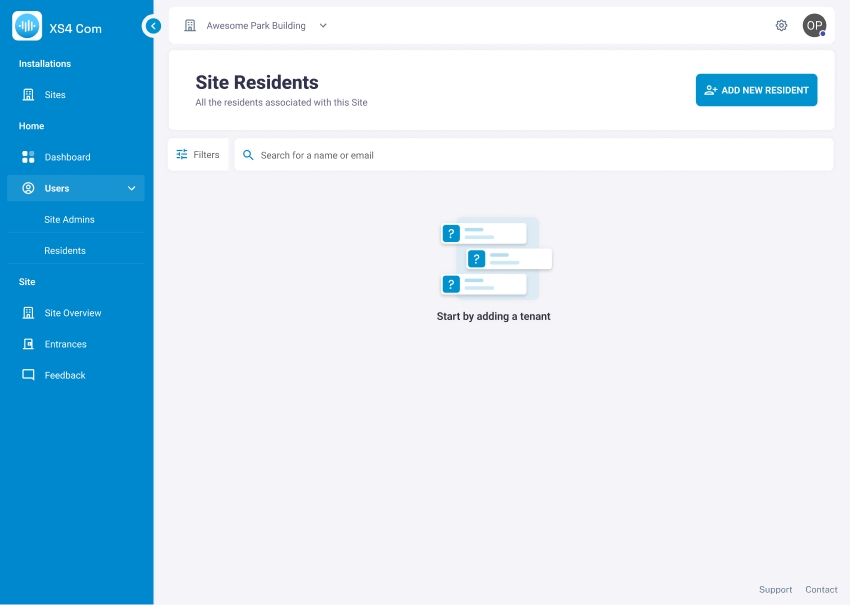 Die Übersicht über die Bewohnerseite
Die Übersicht über die Bewohnerseite
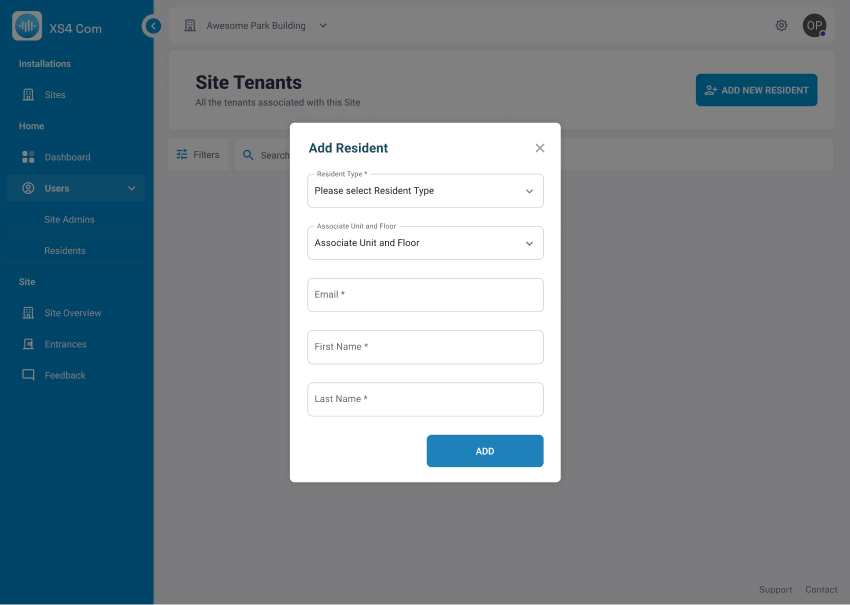 So fügen Sie einen Bewohner hinzu
So fügen Sie einen Bewohner hinzu
 Zurück
Zurück
